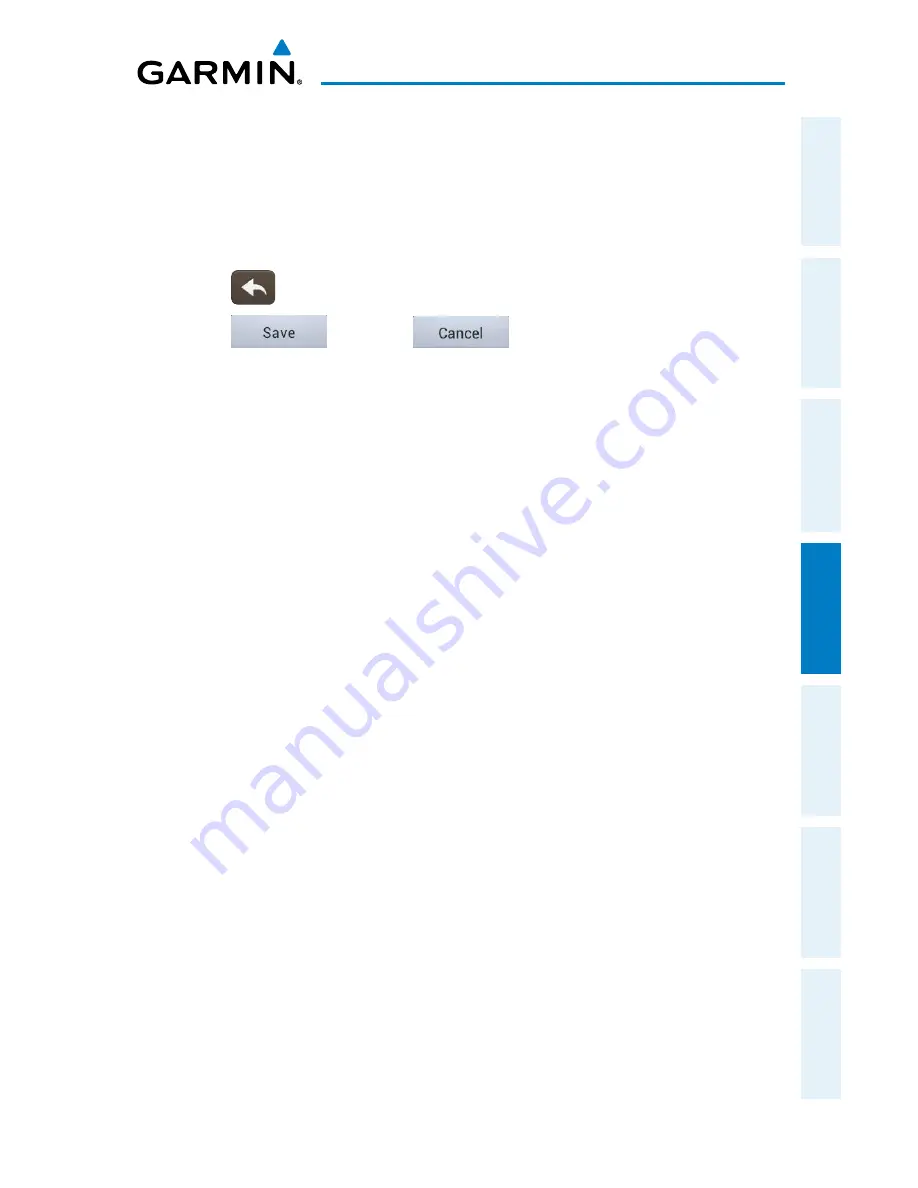
Garmin Pilot for Android User’s Guide
190-01532-00 Rev. A
83
Fly
Overview
Plan
File
Fly
Subscriptions
Appendices
Index
5)
Tap Delete SID/STAR to delete or select an alternate SID/STAR from the list
and then selecting the desired transition from the submenu. If the selected
flight plan leg is the first leg of a SID, the dialog box will allow you to delete
the departure point. If the departure point is deleted, the departure point
and all waypoints associated with the SID are removed from the flight plan.
The first waypoint after the SID becomes the departure point.
6)
Tap
to undo the most recent action.
7)
Tap
to save or
to cancel and exit Graphical Flight
Plan Editing Mode.
Содержание Pilot User's Android
Страница 1: ...Garmin Pilot for Android...
Страница 2: ......
Страница 3: ...OVERVIEW PLAN FILE FLY SUBSCRIPTIONS APPENDICES INDEX...
Страница 4: ......
Страница 6: ...Blank Page...
Страница 12: ...Blank Page Garmin Pilot for Android User s Guide 190 01532 00 Rev A License Agreement...
Страница 14: ...Blank Page Garmin Pilot for Android User s Guide 190 01532 00 Rev A RR 14...
Страница 149: ......
















































