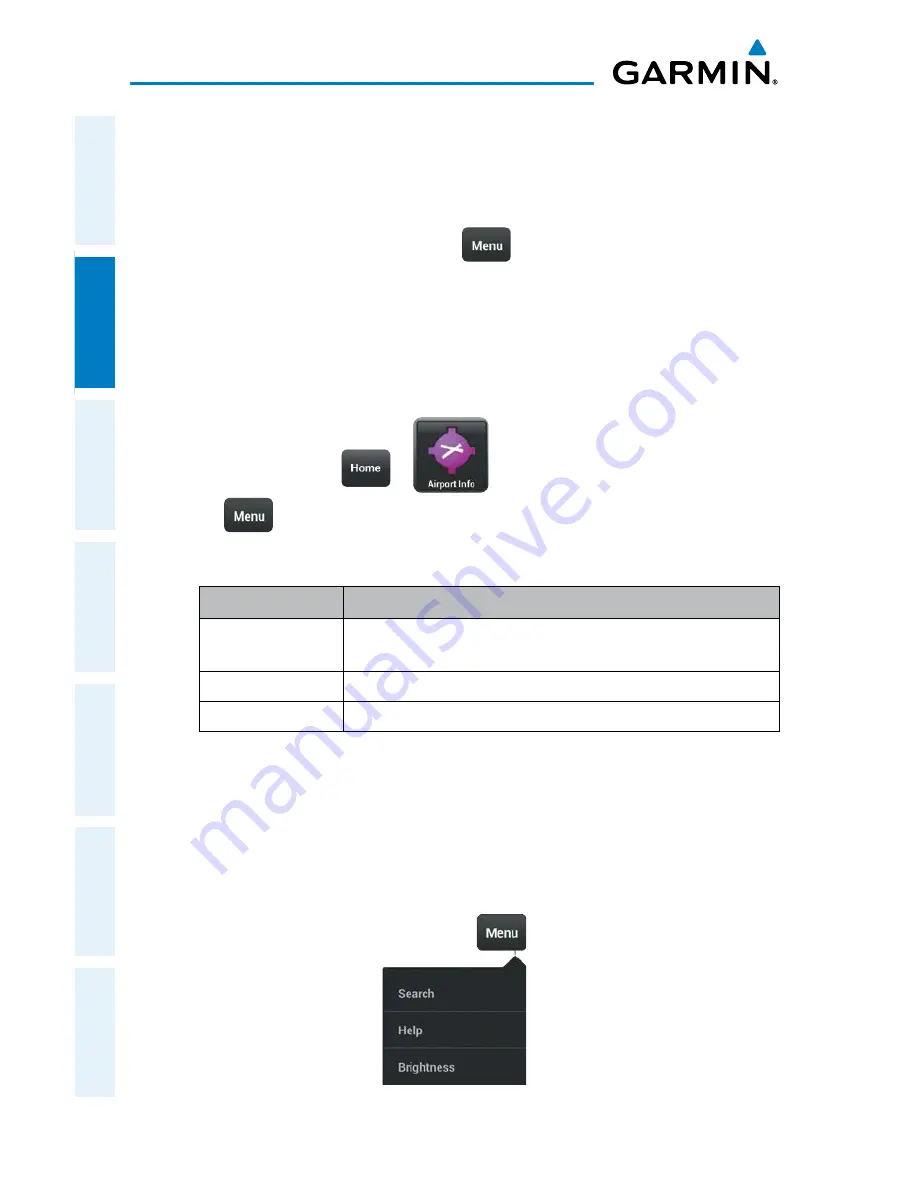
Garmin Pilot for Android User’s Guide
190-01532-00 Rev. A
44
Plan
Overview
Plan
File
Fly
Subscriptions
Appendices
Index
Within the Airport Summary window is an expandable thumbnail image of the
airport diagram. Momentarily tapping the airport diagram thumbnail will open a
larger view of the airport diagram. Tapping the image a second time will bring you
back to the previous page
Searching airports is as easy as tapping
>
Search
. This action opens the
AOPA Airport Browser. Use the search field, to search for airports by Code, Name, or
City. Quick links are also provided for any airports along the current active flight plan.
Airports can also be searched by State. Scroll the States list and tap the desired state
to view an alphabetical listing of airports by identifier.
Searching for an Airport:
1)
From any page tap
>
.
2)
Tap
>
Search
.
3)
Select a search criteria.
Search Criteria
Description
Code
Search by the three letter or four character (alphanumeric) airport
code (i.e., KLAX)
Name
Search by name (i.e., Los Angeles Intl).
City
Search by city (i.e., Los Angeles, CA).
Airport Search Options
Or:
Select a state from the list and tap the desired airport from the alphabetical
list.
Or:
Select an airport from the Airports on Route list.
4)
Select an airport from the Search Results list.
Airport Info Page Menu
Содержание Pilot for Android
Страница 1: ...Garmin Pilot for Android ...
Страница 2: ......
Страница 3: ...OVERVIEW PLAN FILE FLY SUBSCRIPTIONS APPENDICES INDEX ...
Страница 4: ......
Страница 6: ...Blank Page ...
Страница 12: ...Blank Page Garmin Pilot for Android User s Guide 190 01532 00 Rev A License Agreement ...
Страница 14: ...Blank Page Garmin Pilot for Android User s Guide 190 01532 00 Rev A RR 14 ...
Страница 149: ......






























