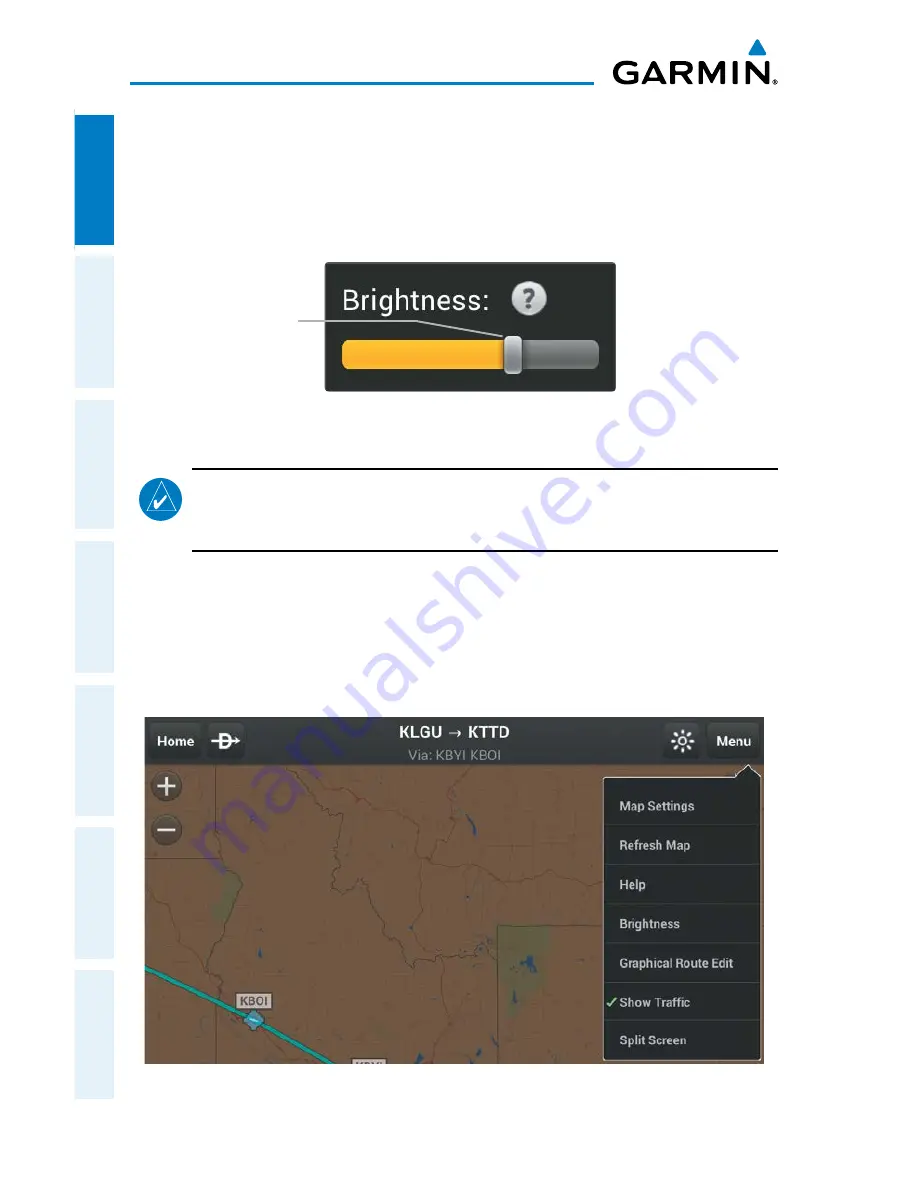
Garmin Pilot for Android User’s Guide
190-01532-00 Rev. A
12
Overview
Overview
Plan
File
Fly
Subscriptions
Appendices
Index
BRIGHTNESS
The Brightness Button provides access to the display brightness control. Simply tap
the icon to display a display brightness slider and set the desired display brightness.
Move the slider to the right to increase display brightness or left to decrease brightness.
Brightness Slider
Brightness Slider
NOTE:
To enable the in application brightness settings some Android devices
may require disabling the "Automatic brightness" setting for the system
brightness.
MENU
The Menu Button provides a page-sensitive menu structure. Each page has specific
menu options that control, search, navigate, or display page-sensitive items.
Map Page Menu
Содержание Pilot for Android
Страница 1: ...Garmin Pilot for Android ...
Страница 2: ......
Страница 3: ...OVERVIEW PLAN FILE FLY SUBSCRIPTIONS APPENDICES INDEX ...
Страница 4: ......
Страница 6: ...Blank Page ...
Страница 12: ...Blank Page Garmin Pilot for Android User s Guide 190 01532 00 Rev A License Agreement ...
Страница 14: ...Blank Page Garmin Pilot for Android User s Guide 190 01532 00 Rev A RR 14 ...
Страница 149: ......
















































