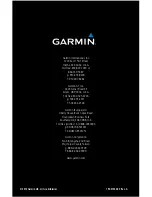Garmin Pilot for Android User’s Guide
190-01532-00 Rev. A
121
Subscriptions
Overview
Plan
File
Fly
Subscriptions
Appendices
Index
Connecting to a Baron Mobile Link Network:
1)
Open the Device Settings Menu.
2)
Under the Settings column on the left, tap 'Wi-Fi'.
3)
If necessary, use the On/Off slider to turn on Wi-Fi.
4)
Select the Baron Mobile Link from the list of available networks.
5)
If necessary, enter the network password.
Viewing Radio Information:
1)
From any page tap
>
.
2)
Tap the Weather Data Tab.
3)
Tap the On/Off selector to turn on the Baron Mobile Link
™
.
4)
Tap 'Connection Information' to view radio information (including Radio ID,
Service Level , Signal Quality, and Weather Imagery update information).
Radio Information
Viewing Radar Information:
1)
From any page tap
>
.
2)
Tap
select Radar from the Layer Select menu.
3)
Tap
to animate the radar loop. Each frame of the radar loop is time
stamped. The time stamp is just right of the play button.
Содержание Pilot for Android
Страница 1: ...Garmin Pilot for Android ...
Страница 2: ......
Страница 3: ...OVERVIEW PLAN FILE FLY SUBSCRIPTIONS APPENDICES INDEX ...
Страница 4: ......
Страница 6: ...Blank Page ...
Страница 12: ...Blank Page Garmin Pilot for Android User s Guide 190 01532 00 Rev A License Agreement ...
Страница 14: ...Blank Page Garmin Pilot for Android User s Guide 190 01532 00 Rev A RR 14 ...
Страница 149: ......