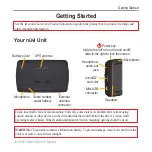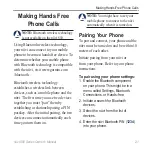nüvi 800 Series Owner’s Manual
Getting Started
Taking a Detour
1. With a route active, touch
Menu
.
2. Touch
Detour
.
The nüvi attempts to get you back
on your original route as quickly as
possible. If the route you are currently
taking is the only reasonable option, the
nüvi might not calculate a detour.
Stopping the Route
1. With a route active, touch
Menu
.
2. Touch
Stop
.
Speaking Commands
Use the speech recognition feature to
speak to your nüvi to find destinations
and select options.
Press the large button on the remote
control to turn on speech recognition.
When the green speak icon appears
on the screen, speak a command. You
can speak anything you see on the
screen. For more information about the
speech recognition feature, the remote
control, and a list of shortcut commands,
see
.
Adjusting the Volume
From the Menu page, touch
Volume
.
Touch and to adjust the master
volume. Touch the box next to
Mute
to
mute all audio.
To adjust the volume levels for the
voice prompts, the media player, and the
phone, touch
Mixer
. Adjust the levels
as needed. Touch Restore to return the
volume settings to the original levels.
Touch
audio Output
to set up the FM
transmitter. For more information, see
Locking the Screen
To prevent accidental screen touches,
slide the
Power
key to the right ( ). To
unlock the screen, slide the
Power
key
to the center position.