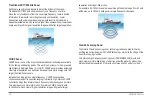8
GPSMAP
®
585 Plus
Adding the Depth Data Graph Page
Before you can customize the Depth Data Graph page, you must add it to the
home screen.
From the home screen, select
Customize Home
>
Add
>
Sonar
>
Depth
Data Graph
.
Adding the Temperature Data Graph Page
From the home screen, select
Customize Home
>
Add
>
Temperature
Data Graph
.
Data Fields
Data fields display multiple types of information in one area, such as depth,
heading, and bearing. Some data fields require you to be navigating or
require a connection to sensors to display data. For example, a temperature
sensor must be connected to the chartplotter to display the temperature data
field.
The data fields on a page depend on the type of data associated with that
page. For example, a sonar page automatically displays sonar-related
information such as Depth.
You can configure the data fields that display on a page The different data will
depend on the different working mode. Select
MENU
>
Overlay Numbers
.
Sonar
Full Screen Sonar
You can see a full-view graph of sonar readings from a transducer on the full
screen.
Select
Traditional
.
Содержание GPSmap 585 Plus
Страница 1: ...Owner s Manual...
Страница 8: ...vi GPSMAP 585 Plus...
Страница 66: ......
Страница 67: ...X O O O O O X X O O O O X O O O O O X O O O O O SJ T11364 O GB T26572 X GB T26572...