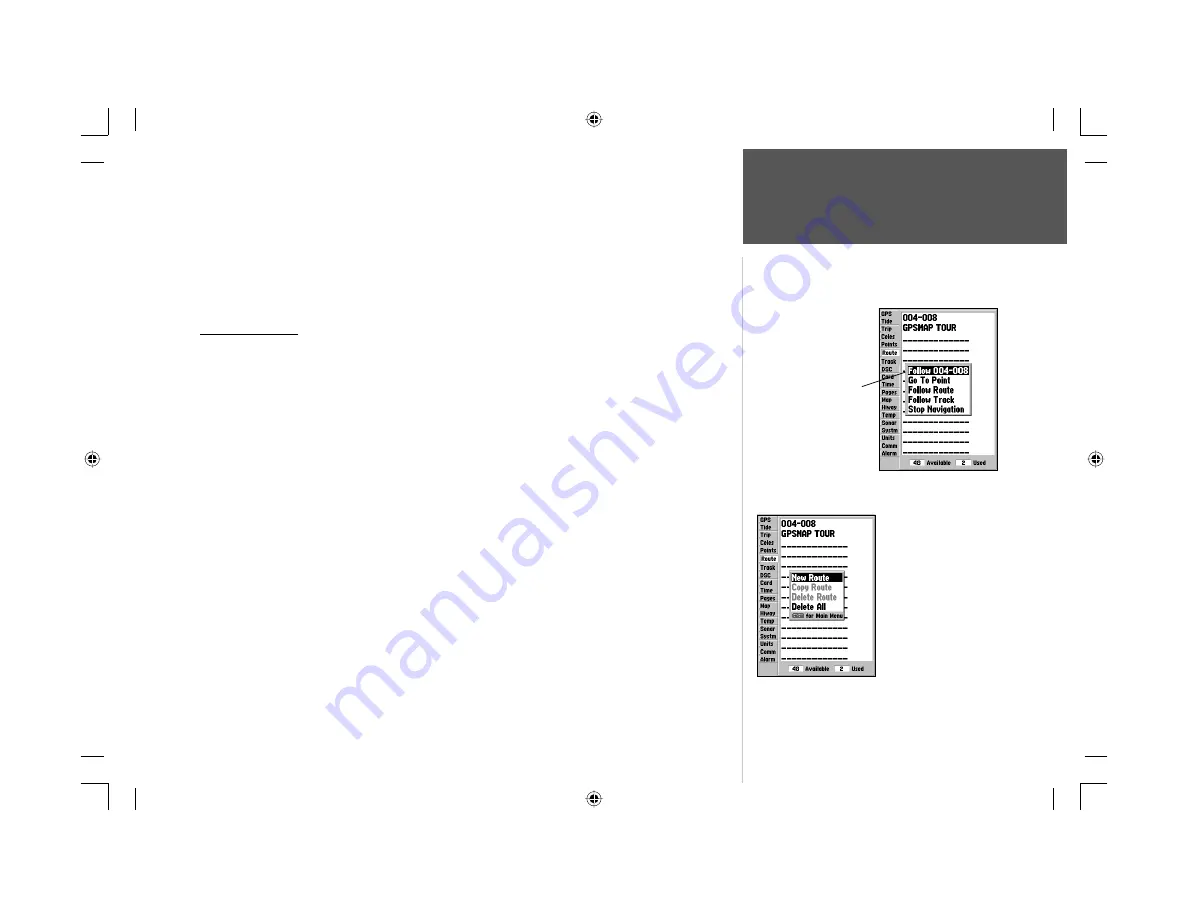
59
Reference
Route List Page
2. Highlight the route you wish to navigate and press
ENTER
.
3. Choose ‘Activate’ or ‘Invert and Activate’ and press
ENTER
. (‘Activate’ will use the route as is,
‘Invert and Activate’ will reverse the route then activate it.)
To deactivate (stop navigation) of a route:
1. Press the
NAV
key, highlight ‘Stop Navigation’ and press
ENTER
.
Route List Page
The GPSMAP 188/188C/238 Sounder Route List page (‘Route’ tab of the Main Menu) displays
all the routes currently stored in memory, along with a descriptive name for each route. By pressing
MENU
while on the Route List page, the following menu options appear: ‘New Route’ (page 57), ‘Copy
Route’, ‘Delete Route’, or ‘Delete All’.
To select and follow a route:
1. On the Route List page, use the
ARROW KEYPAD
to highlight the desired route and press
NAV
.
2. With ‘Follow <route name>’ highlighted, press
ENTER
. Highlight ‘Activate’ or ‘Invert and
activate’ and press
ENTER
.
To deactivate (stop following) the route:
1. Press the
NAV
key, highlight ‘Stop Navigation’ and press
ENTER
.
To copy or delete a route:
1. From the Route List, using the
ARROW KEYPAD
, highlight the route you want to copy or delete
and press
MENU
.
2. Choose either ‘Copy Route’ or ‘Delete Route’ and press
ENTER
and with ‘OK’ highlighted, press
ENTER
again to confi rm a deletion. Copy will use the same route name with an additional number,
starting at 1, at the end of the route name.
To delete all routes:
1. From the Route List, press
MENU
.
2. Highlight ‘Delete All’ and press
ENTER.
With ‘OK highlighted, press
ENTER
again to confi rm.
If you highlight a route
name from the Route List
and press
NAV,
the name
will automatically appear.
Route List Options Menu
188188C238 Manual Part 2.indd 59
6/30/2003, 3:32:11 PM
Содержание GPSMAP 188 Sounder
Страница 132: ...188Ccover indd 3 6 30 2003 3 24 52 PM...
Страница 133: ......






























