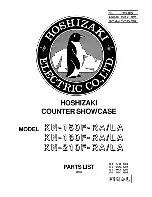9
190-00607-06 Rev D
WSI Addendum
Sorting FIS Messages
Special sorting capabilities are provided for in the
central “location” column. This sorting allows weather
reports to be sorted by location based on different
criteria.
When the Selection Pointer is located in the second
column, the fourth “smart” key label changes to “Sort.”
When pressed, the sorting of the messages cycle
through the following options:
•
(Distance to) Nearest Final Waypoint
•
(Distance to) Nearest Present Position
•
(Distance to) Nearest Next Waypoint
•
Alphanumerically
When the sorting is based on distances from current
ownship to a given airport, the system must be able to
correlate a Jeppesen airport that matches the location
field of the received message. If this lookup is success-
ful, a distance shall be presented adjacent to the location
text. If no corresponding location can be determined, no
distance is assigned but the message is presented at the
end of the list.
The default sorting method is “Nearest Present
Position” and is reset when the FIS Function is re-
entered.
Status Information
Status information shows satellite signal reception
status, the amount of data received, and the weather
products that have been activated. Contact your FIS
service provider to activate and deactivate products.
1. Press the
Menu/enT
key and then press the
Sta-
tus
key to activate the Status display.
WSI FIS Status Statistics
. Press the
Prod
function key to display the available
WSI products.
WSI FIS Graphic and Text TaF Weather Messages
WSI - FIS
Содержание GMX 200
Страница 1: ...GMX 200TM Pilot s Guide Addendum for WSI Weather...
Страница 15: ......