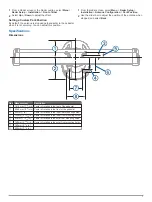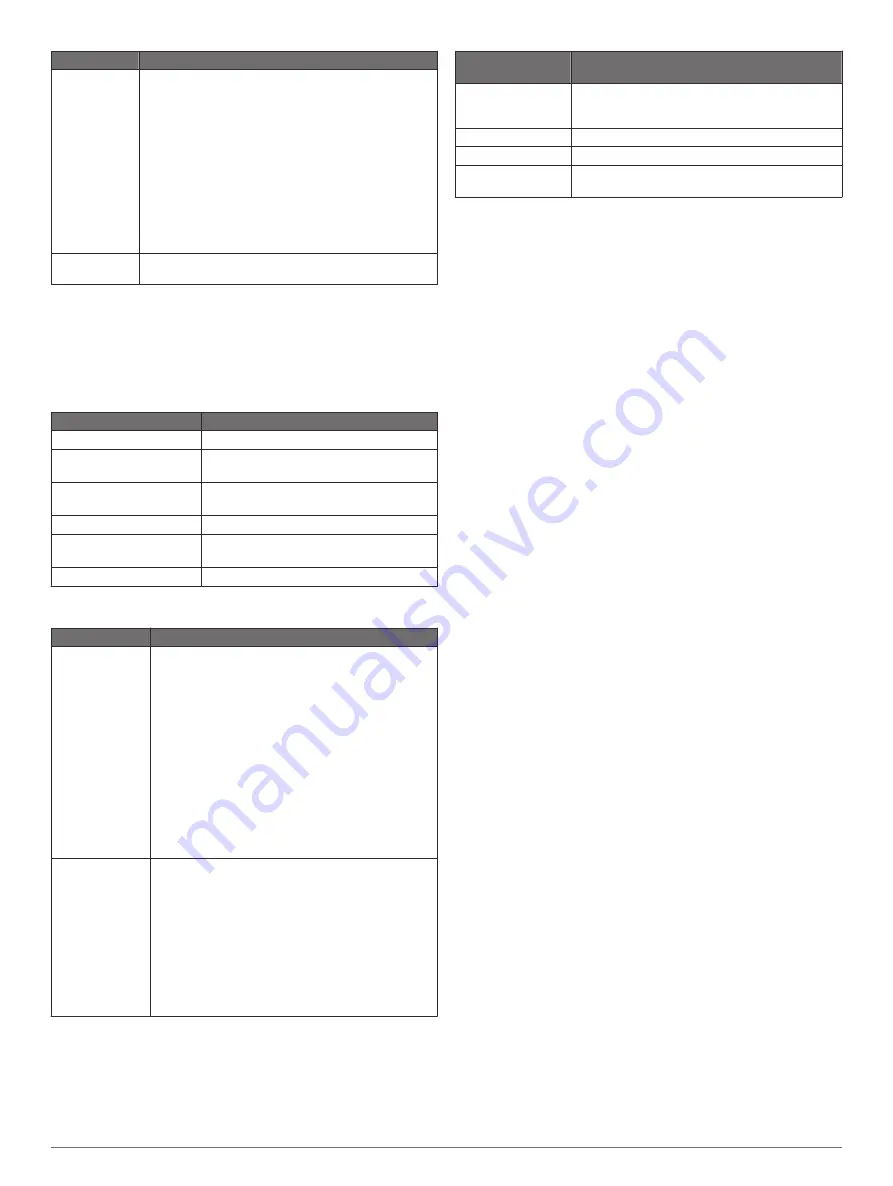
Specification Measurement
Input power
GMR 424 and 426:
• Typical: 55 W
• Max.: 160 W
GMR 624 and 626:
• Typical: 65 W
• Max.: 170 W
GMR 1224 and 1226:
• Typical: 90 W
• Max.: 125 W
GMR 2524 and 2526:
• Typical: 100 W
• Max.: 180 W
Pulse width
For pulse width information, go to the specifications
tab for your radar model on
.
*When it is transmitting, the radar should be located in a position
on the vessel that is at least this far from people.
IEC 60936-1, clause 3-27.1, specifies the maximum distances
from the antenna at which radio frequency (RF) levels can be
expected.
Antenna Specifications
Specification
Measurement
Type
End-fed slotted waveguide
Horizontal beam width
4 ft. antenna: 1.8 degrees
6 ft. antenna: 1.1 degrees
Horizontal side lobes
-23 dB within ±10 degrees of main
-30 dB outside ±10 degrees of main
Vertical beam width
23º
Antenna gain
4 ft. antenna: 27 dB
6 ft. antenna: 29 dB
Polarization
Horizontal
Installation Troubleshooting
Symptom
Possible Causes
The radar does
not turn on. The
status LED is not
on.
• The power cable may not be connected correctly
to the device or to the battery. Check all
connections.
• The inline fuse may have blown. Check the fuse
and replace it if necessary.
• The wire gauge used to extend the power cable
may be too small for the length of the extension.
Check the table provided in the Power Cable
Extensions section of these instructions to make
sure the correct wire gauge is used (
).
• If the radar uses a voltage converter, it may be
connected through an incompatible or third-party
voltage converter. Use only the voltage converter
supplied with the radar.
The radar is not
available on the
Garmin device or
on devices
connected to the
Garmin Marine
Network.
• The radar may not be powering on. Check the
status LED.
• The device software may not be up-to-date.
Update the software on the device or on the
Garmin Marine Network.
• The network cable may not be connected
correctly to the device or to the Garmin Marine
Network. Check all connections.
• If a field-installable network connector was used, it
may have been installed improperly. Check the
connector.
The status LED is located on the product label, and can help
troubleshoot installation problems.
Status LED Color
and Activity
Radar Status
Solid red
The radar is getting ready for use. This should
only stay red briefly before changing to flashing
green.
Flashing green
The radar is operating properly.
Flashing orange
The radar software is being updated.
Flashing red
The radar has encountered an error. Contact
Garmin product support for assistance.
Contacting Garmin Support
• Go to
for help and information, such as
product manuals, frequently asked questions, videos, and
customer support.
• In the USA, call 913-397-8200 or 1-800-800-1020.
• In the UK, call 0808 238 0000.
• In Europe, call +44 (0) 870 850 1241.
© 2014–2018 Garmin Ltd. or its subsidiaries
Garmin
®
and the Garmin logo are trademarks of Garmin Ltd. or its subsidiaries,
registered in the USA and other countries. GMR
™
is a trademark of Garmin Ltd. or its
subsidiaries. These trademarks may not be used without the express permission of
Garmin.
7
Содержание GMR 420 XHD2 Series
Страница 8: ...support garmin com...