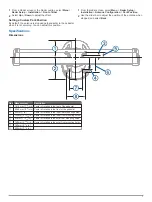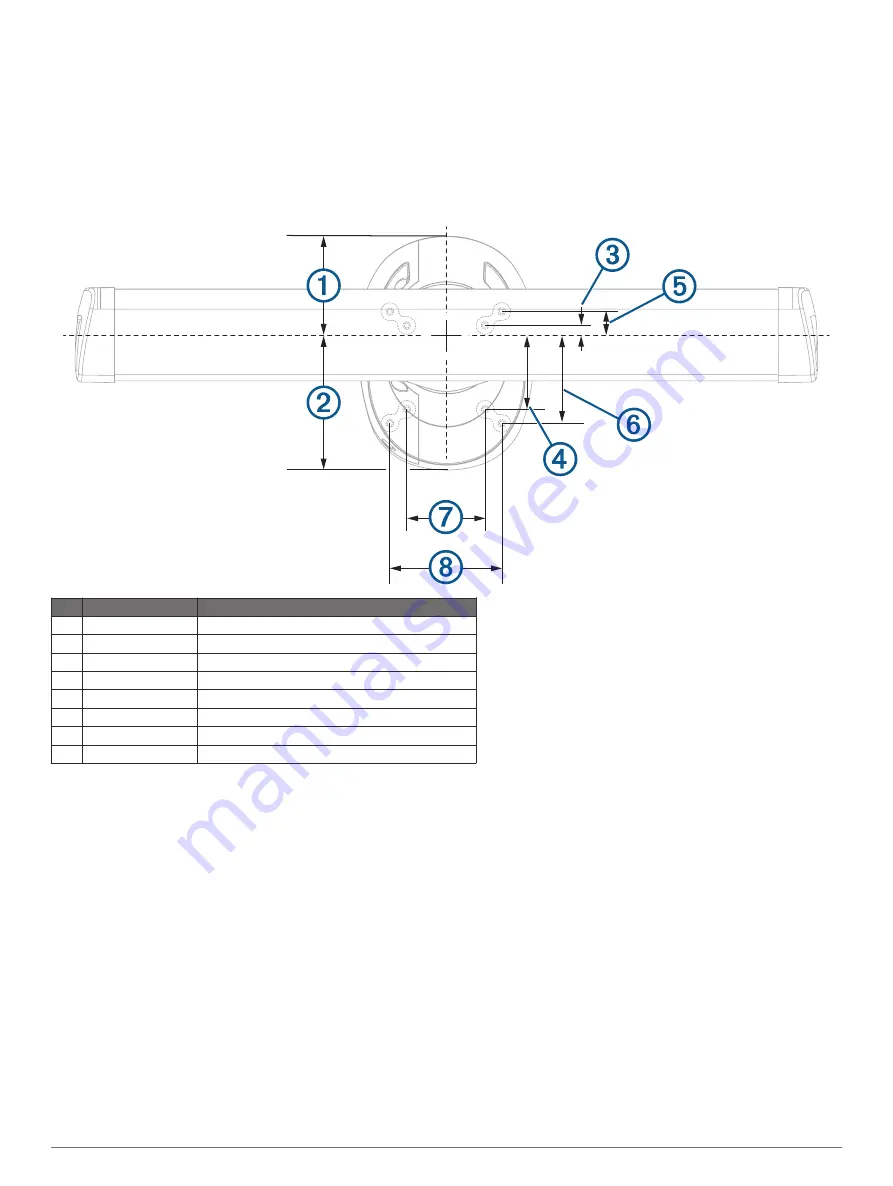
1
From a Radar screen or the Radar overlay, select
Menu
>
Radar Setup
>
Installation
>
Front of Boat
.
2
Select
Up
or
Down
to adjust the offset.
Setting a Custom Park Position
By default, the antenna is stopped perpendicular to the pedestal
when it is not spinning. You can adjust this position.
1
From the radar screen, select
Menu
>
Radar Setup
>
Installation
>
Antenna Configuration
>
Park Position
.
2
Use the slider bar to adjust the position of the antenna when
stopped, and select
Back
.
Specifications
Dimensions
Item Measurement
Description
À
181.8 mm (7
3
/
16
in.) Center of rotation to the rear of the pedestal.
Á
236.2 mm (9
5
/
16
in.) Center of rotation to the front of the pedestal.
Â
25 mm (1 in.)
Center of rotation to the inner rear mounting holes.
Ã
125 mm (4
15
/
16
in.) Center of rotation to the inner front mounting holes.
Ä
50 mm (1
15
/
16
in.)
Center of rotation to the outer rear mounting holes.
Å
150 mm (5
29
/
32
in.) Center of rotation to the outer front mounting holes.
Æ
140 mm (5
1
/
2
in.)
Ç
200 mm (7
7
/
8
in.)
5
Содержание GMR 420 XHD2 Series
Страница 8: ...support garmin com...