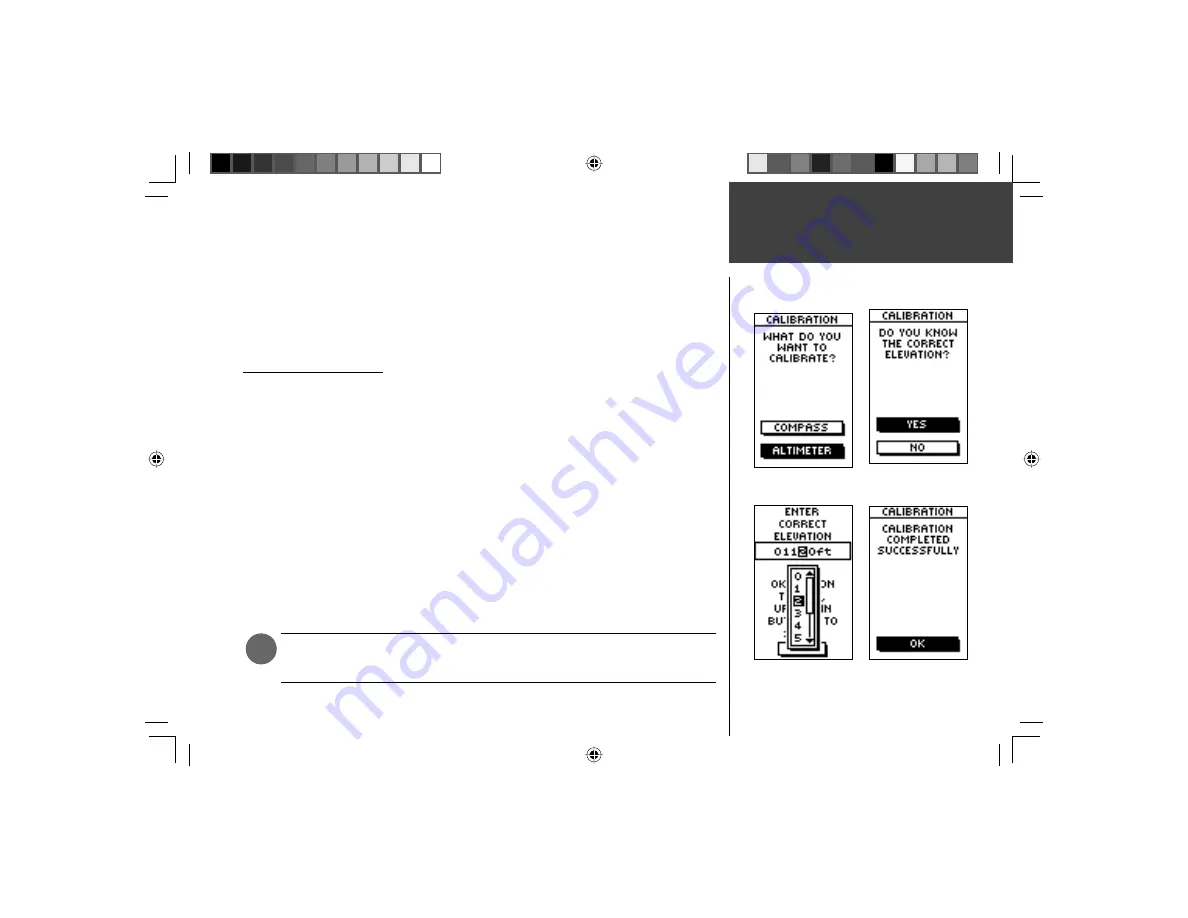
17
Elevation Page
Options
To reset the elevation data and max elevation fi elds:
1. From the Elevation Page, press the
OK
Button to open the Elevation Options Menu.
2. Press the
UP
or
DOWN
Button to highlight the ‘RESET MAX ELEVATION’ or ‘RESET
ELEV DATA’ fi eld.
3. Once the fi eld is highlighted, press the
OK
Button again to reset the data and start
recording new data.
CALIBRATE ALTIMETER
Because the Geko 301 relies on the Barometric pressure to determine the elevation and
the pressure at any given elevation can fl uctuate, you can calibrate the altimeter to improve
its accuracy. You must know the elevation at your current location, information you can
obtain from a map or other reliable source.
To manually calibrate the altimeter:
1. Press the
PAGE
Button to access the Main Menu.
2. Press the
UP
or
DOWN
Button to highlight the ‘CALIBRATE’ option and press the
OK
Button. Select the ‘ALTIMETER’ option.
3. At the message stating “DO YOU KNOW THE CORRECT ELEVATION?” highlight the on-
screen ‘YES’ button and press the
OK
Button
.
4. Use the
UP
,
DOWN
, and
OK
Buttons to enter the new elevation, then highlight the on-
screen ‘OK’ and press the
OK
Button to select the elevation and return to the Elevation Page.
NOTE:
The best altimeter calibration to use is ‘known altitude’. If you know your Barometric
pressure of the area you reside in, you do have the option to calibrate by ‘known pressure’.
)
Calibration Menu
‘Known Altitude’
Calibration
Enter ‘Known Altitude’
Calibration Complete
190-00297-02_0A.indd 17
5/19/2003, 4:20:19 PM
Содержание Geko 301 - Hiking GPS Receiver
Страница 66: ...Notes 190 00297 02_0A indd 54 5 19 2003 4 20 40 PM ...
Страница 67: ...Geko 301 Cover indd 3 5 19 2003 4 22 20 PM ...






























