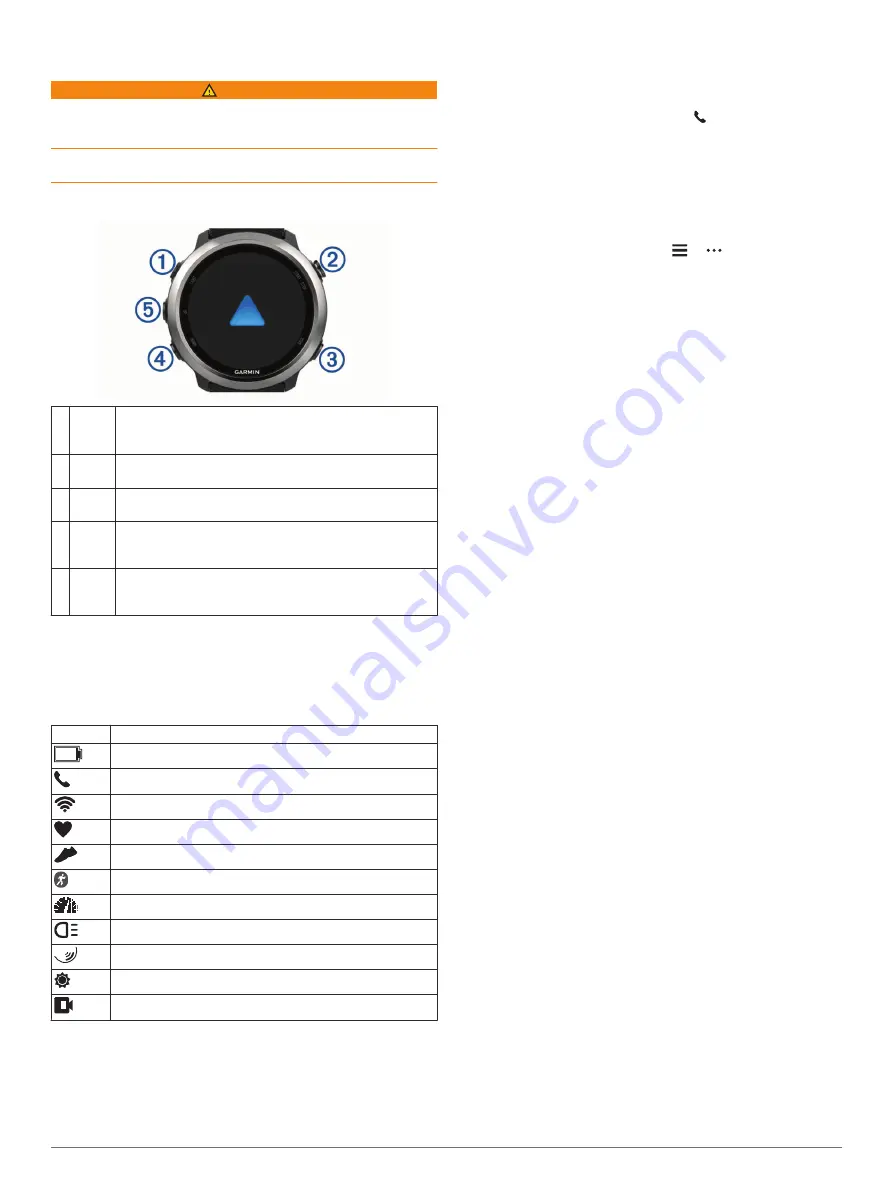
Introduction
WARNING
See the
Important Safety and Product Information
guide in the
product box for product warnings and other important
information.
Always consult your physician before you begin or modify any
exercise program.
Keys
À
LIGHT Select to turn the device on.
Select to turn the backlight on and off.
Hold to view the controls menu.
Á
START
STOP
Select to start and stop the timer.
Select to choose an option or to acknowledge a message.
Â
BACK Select to return to the previous screen.
Select to record a lap during an activity.
Ã
DOWN Select to scroll through the widgets, data screens, options,
and settings.
Hold for music controls on a Forerunner 645 Music.
Ä
UP
Select to scroll through the widgets, data screens, options,
and settings.
Hold to view the menu.
GPS Status and Status Icons
The GPS status ring and icons temporarily overlay each data
screen. For outdoor activities, the status ring turns green when
GPS is ready. A flashing icon means the device is searching for
a signal. A solid icon means the signal was found or the sensor
is connected.
GPS
GPS status
Battery status
Smartphone connection status
Wi
‑
Fi
®
technology status
Heart rate status
Foot pod status
Running Dynamics Pod status
Speed and cadence sensor status
Bike lights status
Bike radar status
tempe
™
sensor status
VIRB
®
camera status
Pairing Your Smartphone with Your Device
To use the connected features of the Forerunner device, it must
be paired directly through the Garmin Connect
™
Mobile app,
instead of from the Bluetooth
®
settings on your smartphone.
1
From the app store on your smartphone, install and open the
Garmin Connect Mobile app.
2
Bring your smartphone within 10 m (33 ft.) of your device.
3
Select
LIGHT
to turn on the device.
The first time you turn on the device, it is in pairing mode.
TIP:
You can hold LIGHT and select to manually enter
pairing mode.
4
Select an option to add your device to your Garmin Connect
account:
• If this is the first time you are pairing a device with the
Garmin Connect Mobile app, follow the on-screen
instructions.
• If you already paired another device with the Garmin
Connect Mobile app, from the or menu, select
Garmin Devices
>
Add Device
, and follow the on-screen
instructions.
Enabling Bluetooth Notifications
Before you can enable notifications, you must pair the
Forerunner device with a compatible mobile device (
Your Smartphone with Your Device
).
1
Hold
UP
.
2
Select
Settings
>
Phone
>
Smart Notifications
>
Status
>
On
.
3
Select
During Activity
.
4
Select a notification preference.
5
Select a sound preference.
6
Select
Not During Activity
.
7
Select a notification preference.
8
Select a sound preference.
9
Select
Timeout
.
10
Select the amount of time the alert for a new notification
appears on the screen.
Viewing Notifications
1
From the watch face, select
UP
to view the notifications
widget.
2
Select
START
, and select a notification.
3
Select
DOWN
for more options.
4
Select
BACK
to return to the previous screen.
Managing Notifications
You can use your compatible smartphone to manage
notifications that appear on your Forerunner device.
Select an option:
• If you are using an Apple
®
smartphone, use the
notifications settings on your smartphone to select the
items to show on the device.
• If you are using a smartphone with Android
™
, from the
Garmin Connect Mobile app, select
Settings
>
Smart
Notifications
.
Playing Audio Prompts on Your Smartphone During Your
Activity
Before you can set up audio prompts, you must have a
smartphone with the Garmin Connect Mobile app paired to your
Forerunner device.
You can set the Garmin Connect Mobile app to play motivational
status announcements on your smartphone during a run or other
activity. Audio prompts include the lap number and lap time,
pace or speed, and heart-rate data. During an audio prompt, the
Garmin Connect mobile app mutes the primary audio of the
smartphone to play the announcement. You can customize the
volume levels on the Garmin Connect Mobile app.
NOTE:
If you have a Forerunner 645 Music device, you can
enable audio prompts on the device through your connected
headphones, without using a connected smartphone (
Introduction
1
Содержание FORERUNNER 645
Страница 1: ...FORERUNNER 645 645MUSIC Owner sManual ...
Страница 36: ...Z zones heart rate 7 time 23 32 Index ...
Страница 37: ......
Страница 38: ...support garmin com February 2018 190 02324 00_0B ...






































