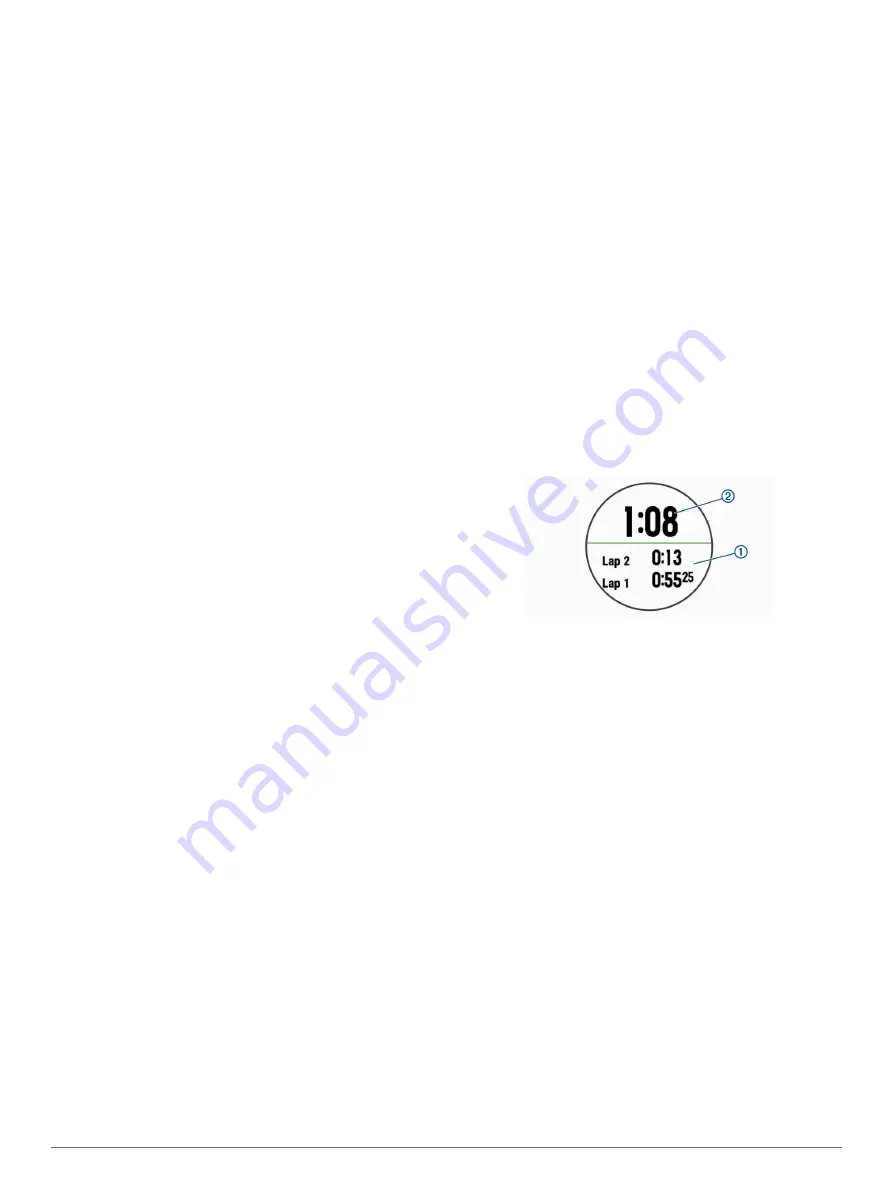
USB Mode
: Sets the device to use mass storage mode or
Garmin mode when connected to a computer.
On a Forerunner 645 Music device, this sets the device to
use Media Transfer Protocol (MTP) mode or Garmin mode
when connected to a computer.
Reset
: Allows you to reset user data and settings (
).
Software Update
: Allows you to install software updates
downloaded using Garmin Express.
Time Settings
Hold
UP
, and select
Settings
>
System
>
Time
.
Time Format
: Sets the device to show time in a 12-hour or 24-
hour format.
Set Time
: Sets the time zone for the device. The Auto option
sets the time zone automatically based on your GPS position.
Time
: Allows you to adjust the time if it is set to the Manual
option.
Alerts
: Allows you to set sunrise and sunset alerts to sound a
specific number of minutes or hours before the actual sunrise
or sunset occurs.
Sync With GPS
: Allows you to manually sync the time with GPS
when you change time zones, and to update for daylight
saving time.
Changing the Backlight Settings
1
Hold
Menu
.
2
Select
Settings
>
System
>
Backlight
.
3
Select
During Activity
or
Not During Activity
.
4
Select an option:
• Select
Keys and Alerts
to turn on the backlight for key
presses and alerts.
• Select
Gesture
to turn on the backlight by raising and
turning your arm to look at your wrist.
• Select
Timeout
to set the length of time before the
backlight turns off.
Changing the Units of Measure
You can customize units of measure for distance, pace and
speed, elevation, weight, height, and temperature.
1
Hold
UP
.
2
Select
Settings
>
System
>
Units
.
3
Select a measurement type.
4
Select a unit of measure.
Clock
Setting the Time Manually
1
Hold
UP
.
2
Select
Settings
>
System
>
Time
>
Set Time
>
Manual
.
3
Select
Time
, and enter the time of day.
Setting an Alarm
You can set up to ten separate alarms. You can set each alarm
to sound once or to repeat regularly.
1
From the watch face, hold
UP
.
2
Select
Alarm Clock
>
Add Alarm
.
3
Select
Time
, and enter the alarm time.
4
Select
Repeat
, and select when the alarm should repeat
(optional).
5
Select
Sounds
, and select a type of notification (optional).
6
Select
Backlight
>
On
to turn on the backlight with the alarm.
7
Select
Label
, and select a description for the alarm
(optional).
Deleting an Alarm
1
From the watch face, hold
UP
.
2
Select
Clock
>
Alarm Clock
.
3
Select an alarm.
4
Select
Delete
.
Starting the Countdown Timer
1
From any screen, hold
LIGHT
.
2
Select
Timer
.
NOTE:
You may need to add this item to the controls menu
(
).
3
Enter the time.
4
If necessary, select
Restart
>
On
to automatically restart the
timer after it expires.
5
If necessary, select
Sounds
, and select a type of notification.
6
Select
Start Timer
.
Using the Stopwatch
1
From any screen, hold
LIGHT
.
2
Select
Stopwatch
.
NOTE:
You may need to add this item to the controls menu
(
).
3
Select
START
to start the timer.
4
Select
BACK
to restart the lap timer
À
.
The total stopwatch time
Á
continues running.
5
Select
START
to stop both timers.
6
Select an option.
7
Save the recorded time as an activity in your history
(optional).
Syncing the Time with GPS
Each time you turn on the device and acquire satellites, the
device automatically detects your time zones and the current
time of day. You can also manually sync the time with GPS
when you change time zones, and to update for daylight saving
time.
1
From the watch face, hold
UP
.
2
Select
Settings
>
System
>
Time
>
Sync With GPS
.
3
Wait while the device locates satellites (
).
VIRB Remote
The VIRB remote function allows you to control your VIRB
action camera using your device. Go to
to purchase a VIRB action camera.
Controlling a VIRB Action Camera
Before you can use the VIRB remote function, you must enable
the remote setting on your VIRB camera. See the
VIRB Series
Owner's Manual
for more information. You must also set the
VIRB widget to be shown in the widget loop (
).
1
Turn on your VIRB camera.
2
On your Forerunner device, select
UP
or
DOWN
from the
watch face to view the VIRB widget.
Customizing Your Device
23
Содержание FORERUNNER 645
Страница 1: ...FORERUNNER 645 645MUSIC Owner sManual ...
Страница 36: ...Z zones heart rate 7 time 23 32 Index ...
Страница 37: ......
Страница 38: ...support garmin com February 2018 190 02324 00_0B ...


























