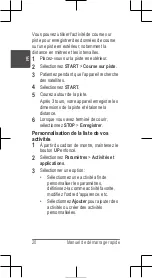website when you upload an activity to the
Garmin Connect app.
Software updates: Allows you to update your
device software.
Weather updates: Sends real-time weather
conditions and notifications to your device.
Workout downloads: Allows you to browse for
workouts in the Garmin Connect app and
wirelessly send them to your device.
Downloadable Features
You can download features such as apps,
widgets, and watch faces from Garmin
®
and
other providers using the Connect IQ app.
Downloading Connect IQ Features
1
From the app store on your smartphone,
install and open the Connect IQ app.
2
Follow the on-screen instructions.
Heart Rate Features
The Forerunner device has wrist-based heart
rate monitoring, and there are several heart
rate-related features available in the default
widget loop.
Your current heart rate in beats per
minute (bpm). The widget also displays
a graph of your heart rate for the last
four hours, highlighting your highest and
lowest heart rate.
Your current stress level. The device
measures your heart rate variability
while you are inactive to estimate your
stress level. A lower number indicates a
lower stress level.
Quick Start Manual
9
EN