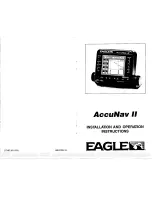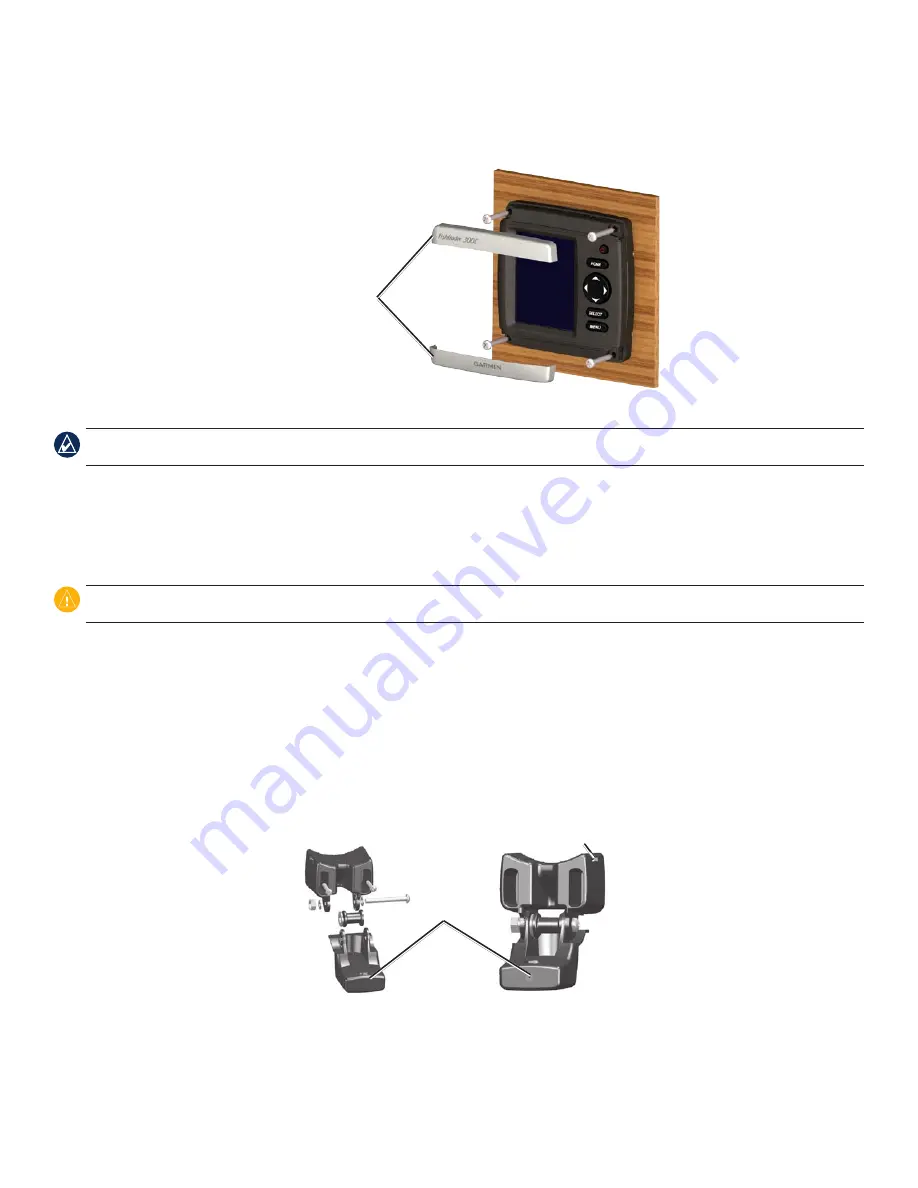
3
Fishfinder 300C Installation Instructions
8. If the top and bottom mounting covers are attached to the front of the Fishfinder 300C, remove them by unsnapping the covers from the
sides.
9. Place the Fishfinder 300C into the cutout.
Mounting covers
10. Securely tighten the four mounting screws through the Fishfinder 300C into the drilled mounting holes.
NOTE:
Stainless-steel screws may bind when screwed into fiberglass and overtightened. Garmin recommends applying an anti-galling stainless anti-
seize lubricant to the screw before using.
11. Replace the mounting covers by snapping them into place.
Step 3: Install the Transducer
The following instructions describe the basic installation of typical transducers, such as the one included with your Fishfinder 300C. Additional
installation instructions are provided in the transducer kits. Some transducers may have to be installed by a professional marine installer.
CAUTION:
DO NOT cut the transducer lead or any part of the transducer cable. Cutting the transducer cable voids your warranty. The cable cannot be
spliced and connected to any existing (Garmin or non-Garmin) transducer cables.
If the transducer lead is too short, extension cables are available from your Garmin dealer. Coil and secure any excess cable.
Assembling the Transducer
To assemble the transducer:
1. Insert the rubber washer and the plastic spacer into the transducer at the same time. DO NOT lubricate the rubber washer.
2. Route the cable toward the back of the transducer. Slide the transducer into the transducer mount.
3. Place the 5 mm flat washer on the 10-32 × 1.75" screw, and insert the screw through the transducer mount, the spacer, and the rubber
washer.
4. Place the remaining 5 mm flat washer on the exposed end. Install the 10-32 locknut finger tight. Retighten the transducer after installation on
the boat.
Back of the transducer
Cable-tie slot