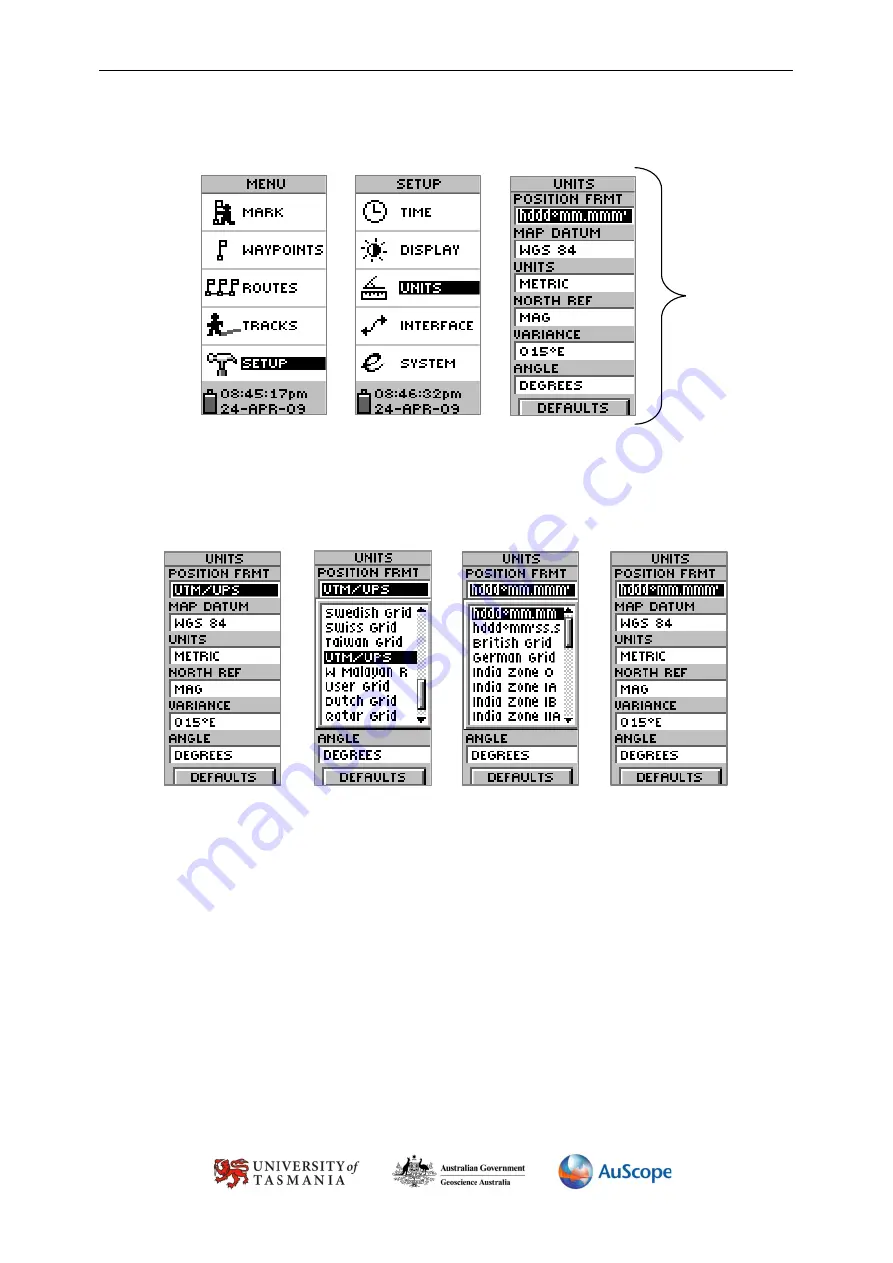
GPS in Schools – Garmin eTrex User’s Guide
Produced by the University of Tasmania in conjunction with Geoscience Australia as part of the AuScope GPS in Schools Project – 2014.
11
•
Press
ENTER
.
•
You should then see the
UNITS
page.
The GPS should reflect the above settings. If a setting is to be changed, scroll over the incorrect setting, press
ENTER
, scroll to the correct setting, and press
ENTER.
For instance, the steps to make a
POSITION FRMT
change would look like:
To
EXIT
- press the
PAGE
button until you reach one of the five
MAIN
pages.
Step 8: Clearing the memory
To clear the memory of any
WAYPOINTS
:
1.
Press the
PAGE
button until the
MENU
screen is displayed, scroll to
WAYPOINTS
, then press
ENTER
.
2.
Scroll to
DELETE ALL
, press
ENTER
.
3.
Scroll to
YES
, press
ENTER
.
Settings
























