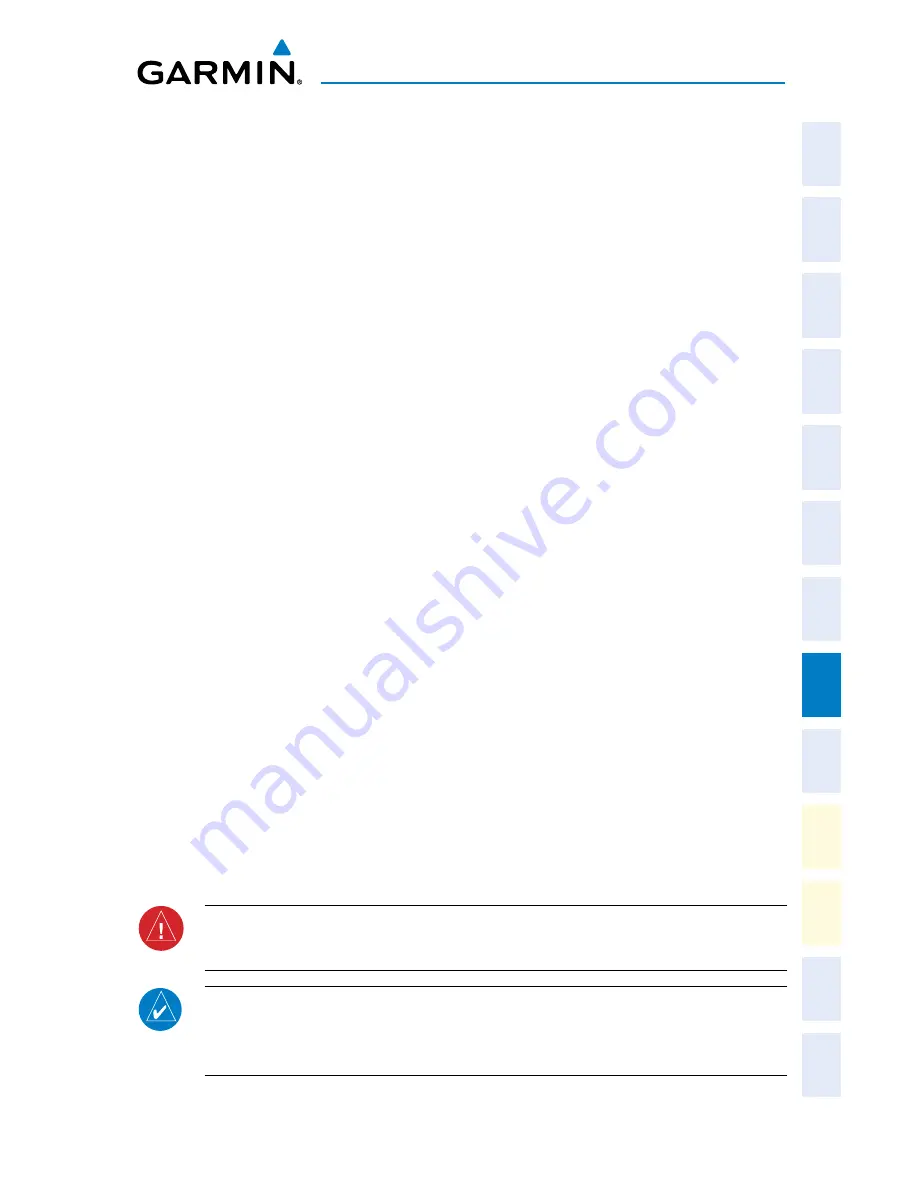
Garmin G1000H
™
Cockpit Reference Guide for the Bell 407GX
190-01254-00 Rev. B
69
Hazard Avoidance
Flight
Instruments
EICAS
Nav/Com/
XPDR/Audio
AFCS
GPS Nav
Flight
Planning
Pr
ocedur
es
Hazar
d
Avoidance
Additional
Featur
es
Abnormal
Oper
ation
Annun/
Alerts
Appendix
Index
3)
Press the
OPERATE
or
NORMAL
Softkey to begin displaying traffic.
‘OPERATING’ is displayed in the Traffic Mode field.
4)
Press the
ALT MODE
Softkey to change the altitude volume. Select the
desired altitude volume by pressing the
BELOW
,
NORMAL
,
ABOVE
, or
UNREST
(unrestricted) Softkey. The selection is displayed in the Altitude
Mode field.
5)
Press the
STANDBY
Softkey to place the system in the Standby Mode.
‘STANDBY’ is displayed in the Traffic Mode field.
6)
Rotate the
Joystick
clockwise to display a larger area or rotate counter-
clockwise to display a smaller area.
7)
Press the
FLT ID
Softkey to enable or disable Flight ID displayed with the
intruder information.
System Self Test
1)
With the Traffic Map Page displayed, set the range to 2/6 nm.
2)
Press the
STANDBY
Softkey.
3)
Press the
TEST
Softkey.
4)
Self test takes approximately eight seconds to complete. When completed
successfully, traffic symbols are displayed and a voice alert is heard (see
Alerts and Annunciations section). If the self test fails, the system reverts to
Standby Mode and a voice alert is heard.
Displaying Traffic on the Navigation Map
1)
Ensure TAS is operating.
2)
With the Navigation Map displayed, press the
MAP
Softkey.
3)
Press the
TRAFFIC
Softkey. Traffic is now displayed on the map.
TERRAIN AWARENESS & WARNING SYSTEM (HTAWS) DISPLAY
WARNING:
Do not use HTAWS information for primary terrain avoidance.
HTAWS is intended only to enhance situational awareness.
NOTE:
The data contained in the HTAWS databases comes from government
agencies. Garmin accurately processes and cross-validates the data but cannot
guarantee the accuracy and completeness of the data.
Содержание Beil 407GX
Страница 1: ...G1000H Integrated Flight Deck Cockpit Reference Guide for the Bell 407GX ...
Страница 2: ......
Страница 4: ......
Страница 157: ......






























