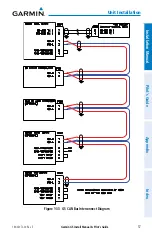Garmin G5 Install Manual & Pilot's Guide
190-02072-00 Rev. E
66
Unit Installation
Installation Manual
Pilot's Guide
Appendix
Index
The Device Information page displays LRU (device) specific information such as the
software versions of devices connected to the G5. The devices listed on this page
are dependent upon the Installation Type setting (G3X System Backup or Standalone
Instrument). Faults are indicated by a red "X" next to the affected LRU.
Figure 1-40 Device Information Page
The G5 can be configured as a Standalone Unit or (if connected to a G3X system)
it will automatically be configured as G3X Backup Unit. When connected to a G3X
system, the G5 will not allow the Installation Type setting to be changed (as long as the
G5 is communicating with G3X LRUs). To select the Installation Type:
1)
Power on the unit in configuration mode.
2)
Select Device Information.
3)
Scroll to select Installation Type, and press the knob.
4)
Select either G3X System Backup or Standalone Instrument.
Figure 1-41 Installation Type Page
Содержание Approach G5 - GPS-Enabled Golf Handheld
Страница 1: ...G5 Install Manual Pilot s Guide ...
Страница 2: ...Blank Page ...
Страница 3: ...INSTALLATION MANUAL PILOT S GUIDE APPENDIX INDEX ...
Страница 4: ...Blank Page ...
Страница 16: ...Garmin G5 Install Manual Pilot s Guide 190 02072 00 Rev E iv Table of Contents Blank Page ...
Страница 237: ...Garmin G5 Install Manual Pilot s Guide 190 02072 00 Rev E Blank Page ...