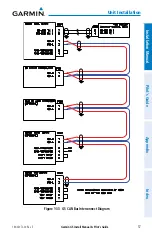Garmin G5 Install Manual & Pilot's Guide
190-02072-00 Rev. E
53
Unit Installation
Installation Manual
Pilot's Guide
Appendix
Index
1.6.7 UNIT ID (STRAPPING)
The Unit ID Program Pin on the G5 provides a ground reference used by the hardware
as a means of configuring the unit for system identification. When installing two G5
units, the second unit must have its UNIT ID pin (J51 pin 3) connected to ground. For
the first G5, this pin should be left unconnected. The following instructions illustrate
how this ground strapping should be accomplished with the Jackscrew Backshell.
1) Cut a 4-inch length of 22 AWG insulated wire.
WARNING:
Flat braid is not permitted for this purpose. Use only insulated
wire to avoid inadvertent ground issues that can occur when using exposed
conductors.
2) Strip back approximately 0.17 inch of insulation and crimp a contact to the
4-inch length of wire. It is the responsibility of the installer to determine
the proper length of insulation to be removed. The wire must be visible in
the inspection hole after crimping and the insulation must be 1/64 – 1/32
of an inch from the end of the contact as shown in Figure 1-24.
3) Insert the crimped pin and wire into the appropriate connector housing
location as specified by the installation wiring diagrams.
4) At the opposite end of the wire, strip back 0.2 inch of insulation.
5) Terminate this end of the wire in conjunction with the flat braids of the
shield terminations. If this ground strap is the only termination, use a #8,
insulated, 18-22 AWG ring terminal for the termination (reference MIL-
SPEC MS25036-149).
Содержание Approach G5 - GPS-Enabled Golf Handheld
Страница 1: ...G5 Install Manual Pilot s Guide ...
Страница 2: ...Blank Page ...
Страница 3: ...INSTALLATION MANUAL PILOT S GUIDE APPENDIX INDEX ...
Страница 4: ...Blank Page ...
Страница 16: ...Garmin G5 Install Manual Pilot s Guide 190 02072 00 Rev E iv Table of Contents Blank Page ...
Страница 237: ...Garmin G5 Install Manual Pilot s Guide 190 02072 00 Rev E Blank Page ...