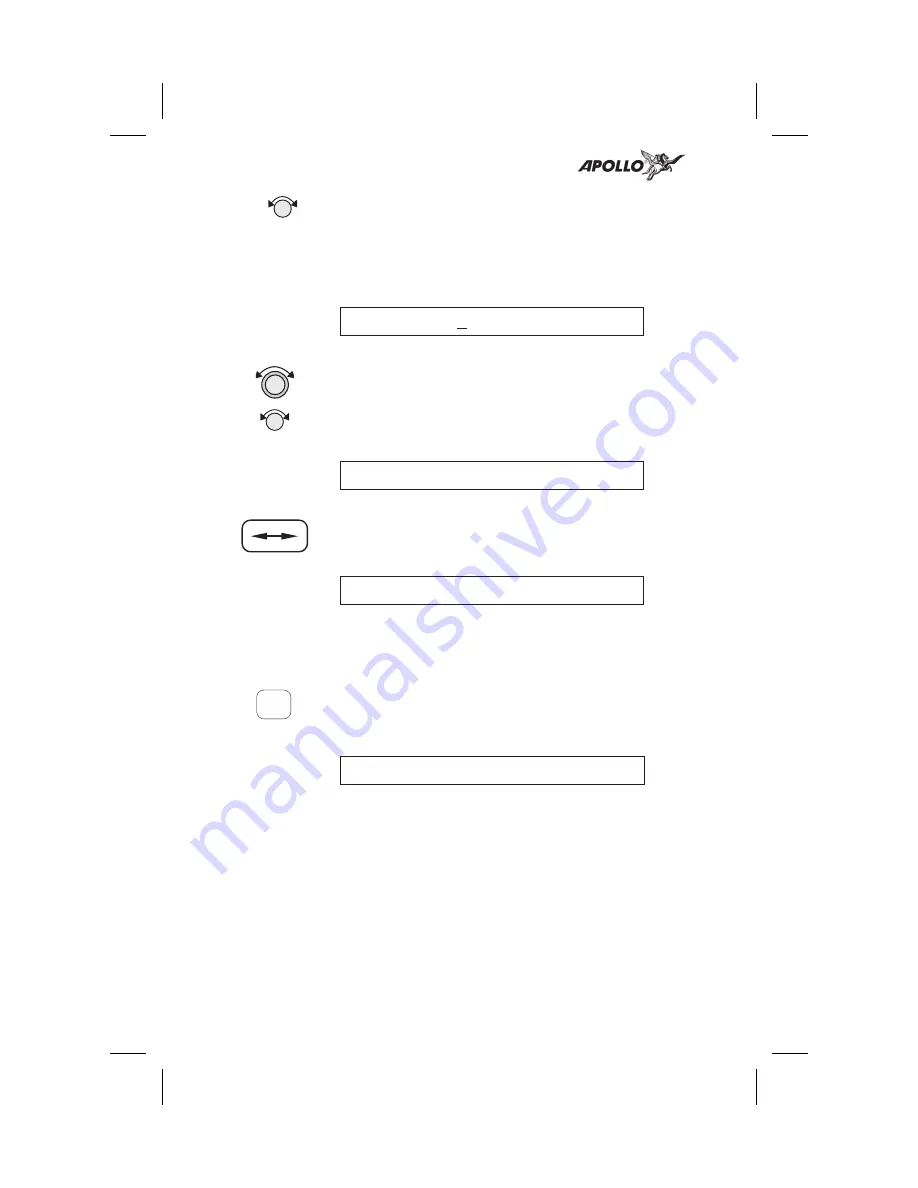
2. Turn the
Small
knob to change the values in
25 kHz increments. The kHz selection range is
between 000 and 975 kHz in 25 kHz steps. Note
that only two digits are displayed to the right of
the decimal point.
119.80 s122.30
Brg 353
46.3nm
Turn the
Large
and
Small
knobs clockwise to
increase and counterclockwise to decrease the
frequency values. Standby frequency selection is
not inhibited during transmit.
119.80 s122.40
Brg 353
46.3nm
Press the
Flip/Flop
key to toggle the Standby or
recalled frequency to the Active frequency.
122.40 s119.80
Brg 353
46.3nm
Frequency
Monitoring
The Frequency Monitoring function allows you to
listen to the Standby frequency, while monitoring
the Active frequency for activity.
Press the
COM
key in the COM function to listen
to the standby frequency. A small “m” is displayed
in front of the Standby frequency.
119.10 m123.85
Brg 353
46.3nm
Y
When the Active frequency receives a signal, the
unit will switch automatically to the Active
frequency. The sound quality will be slightly less
for the Standby frequency. The Active frequency
quality is not affected. The Frequency Monitor
function is turned off when you transmit.
84
Comm Radio Operation
COM
Содержание Apollo SL50
Страница 1: ......
Страница 18: ...Notes 8 Apollo SL50 60 Features...
Страница 92: ...Notes 82 System Functions...
Страница 118: ...Notes 108 Flight Simulator...
Страница 133: ......
















































