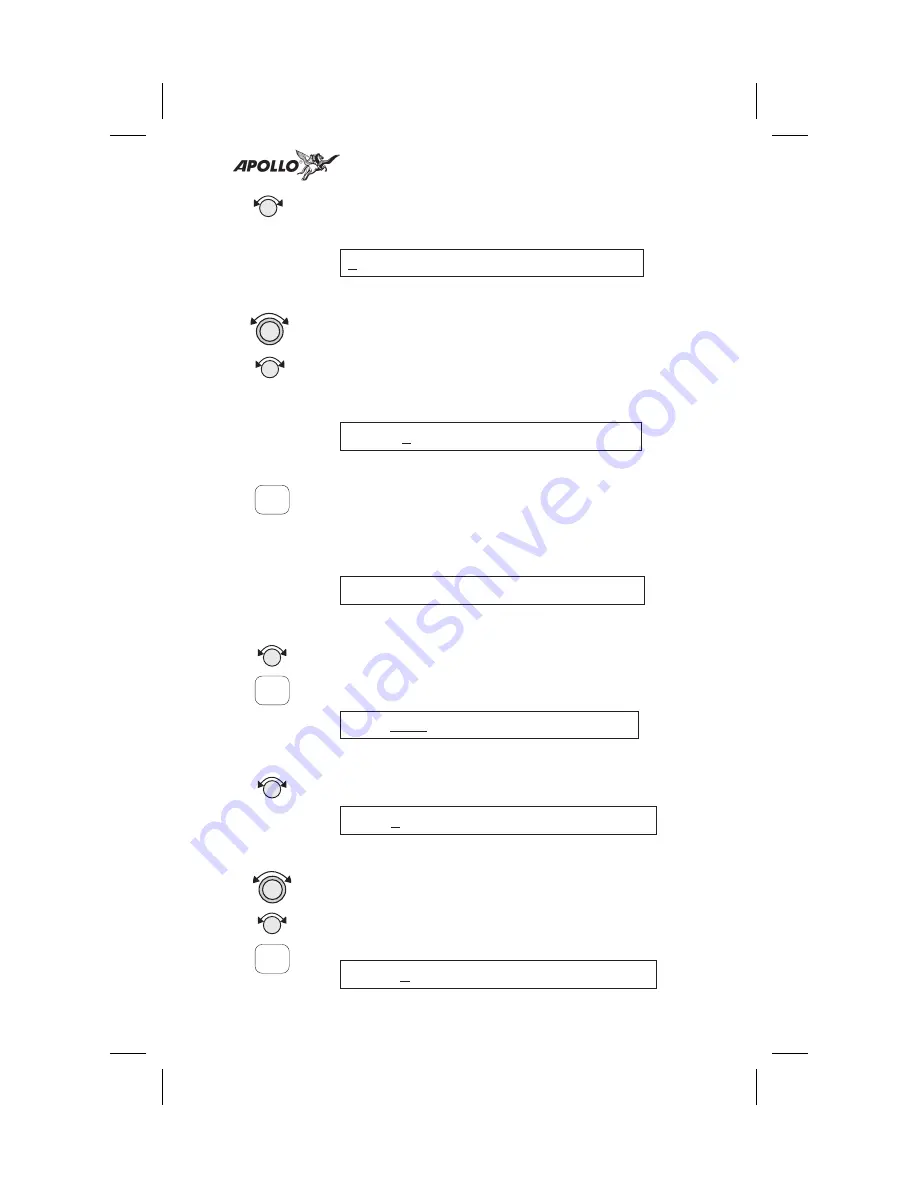
3. Turn the
Small
knob to select the first flight plan
name character.
R_______
Enter a New Plan Name
4. Turn the
Large
knob clockwise one click to
move to the next character position. Turn the
Small
knob to select the next name character.
You can have up to eight characters in the flight
plan name.
ROUTE 2
Enter a New Plan Name
5. Press
ENT
when the name is complete. A message
will display telling you to turn the
Small
knob to
insert waypoints or to press
SEL
for options.
Options can be selected later.
Sml Knob: Ins Wpts
SEL: Options
6. After turning the
Small
knob, the Ins? Prompt
will flash in the From waypoint position. Press
ENT
to insert a From waypoint.
1
Ins?
N
_____
Press SEL
7. Turn the
Small
knob to select the first character.
1
aE___
N
_____
000
0
0.0nm
8. Turn the
Large
knob clockwise one click to
move to the next character position. Turn the
Small
knob to select the next name character.
After selecting the waypoint name, press
ENT
.
1
aEU__
N
_____
000
0
0.0nm
49
Flight Plan Functions
ENT
ENT
ENT
Содержание Apollo SL50
Страница 1: ......
Страница 18: ...Notes 8 Apollo SL50 60 Features...
Страница 92: ...Notes 82 System Functions...
Страница 118: ...Notes 108 Flight Simulator...
Страница 133: ......






























