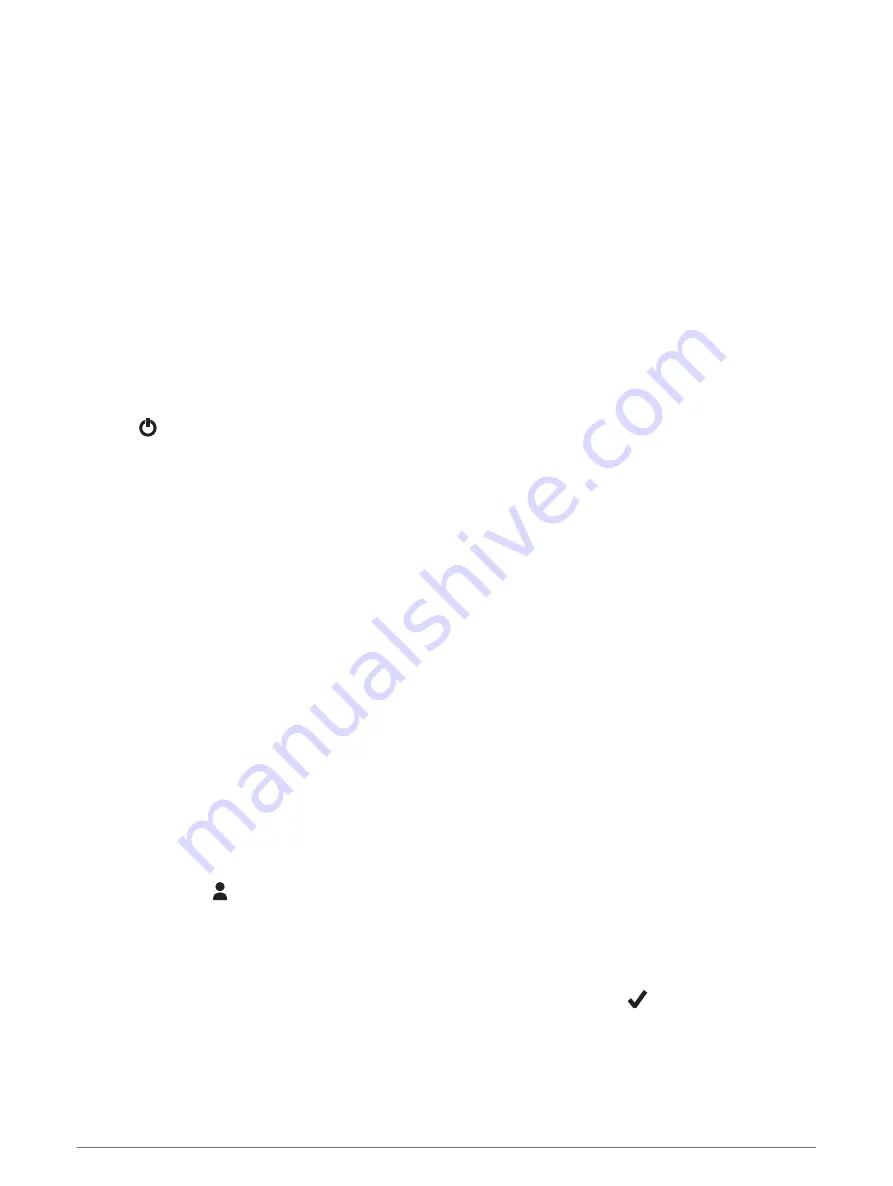
Garmin Explore
The Garmin Explore website and mobile app allow you to plan trips and use cloud storage for your waypoints,
routes, and tracks. They offer advanced planning both online and offline, allowing you to share and sync data
with your compatible Garmin device. You can use the mobile app to download maps for offline access, and
then navigate anywhere without using your cellular service.
You can download the Garmin Explore app from the app store on your smartphone, or you can go to
Contact Tracking
You can track other hunters so you know where they are at all times. You can also send messages to your
contacts. One Alpha handheld device can track up to 20 devices, including compatible dog collar devices and
Alpha handheld devices.
Turning On and Off the Transmitter
Before you can add a contact or initiate an emergency alert, you must ensure the transmitter is enabled.
NOTE: In cold temperatures, if you transmit when the battery is low, the device may shut down.
1 Press to open the status page.
2 Select My ID > Transmitting.
Methods to Add a Contact to a Handheld Device
Using MURS/VHF: Allows you to add a handheld device contact after you have placed your handheld device
into pairing mode.
This method is helpful when you are adding a new device to the system prior to leaving for the hunt (
a Contact Using Wireless Pairing, page 18
).
Entering the device ID: Allows you to add a handheld device contact that is not in the area. This method
requires the contact to find and communicate their handheld device code to the person adding the device
contact.
This method is helpful when you would like to add a handheld device contact during a hunt, but you are not
near the device. For example, if you are adding another member of your hunting party to your handheld
device, but you do not own the device (
Adding a Contact Using a Contact ID, page 19
).
Sharing wirelessly using ANT+ wireless technology: Allows you to add a handheld device that you do not own
as a contact. This method does not require the contact to find and communicate their device code to the
person adding the device. The two handheld devices must be within a range of 3 m (10 ft.) to share data
wirelessly.
This method is helpful when you want to add a handheld device during a hunt without entering the device ID
(
Adding a Contact Using Wireless Pairing, page 18
).
Adding a Contact Using Wireless Pairing
Before you can add a contact wirelessly, you should be near the contact's handheld device.
1 Select Dog List > .
2 Select an option:
• On your handheld device select Add > Pair Handheld, and follow the on-screen instructions.
• To add a contact by receiving the information from the contact's handheld device, select Add > Receive
from Handheld.
3 After successfully adding the contact, enter the name of the contact, and select
.
The contact is added to your handheld device.
You can repeat this procedure using another hunter's handheld device to add your contact ID to that device.
18
Contact Tracking
Содержание Alpha 200
Страница 1: ...Alpha 200withTraining Owner sManual...
Страница 6: ......
Страница 54: ...support garmin com GUID 7936C255 EDC9 4713 AA2B 26476A140DA6 v1 September 2021...















































