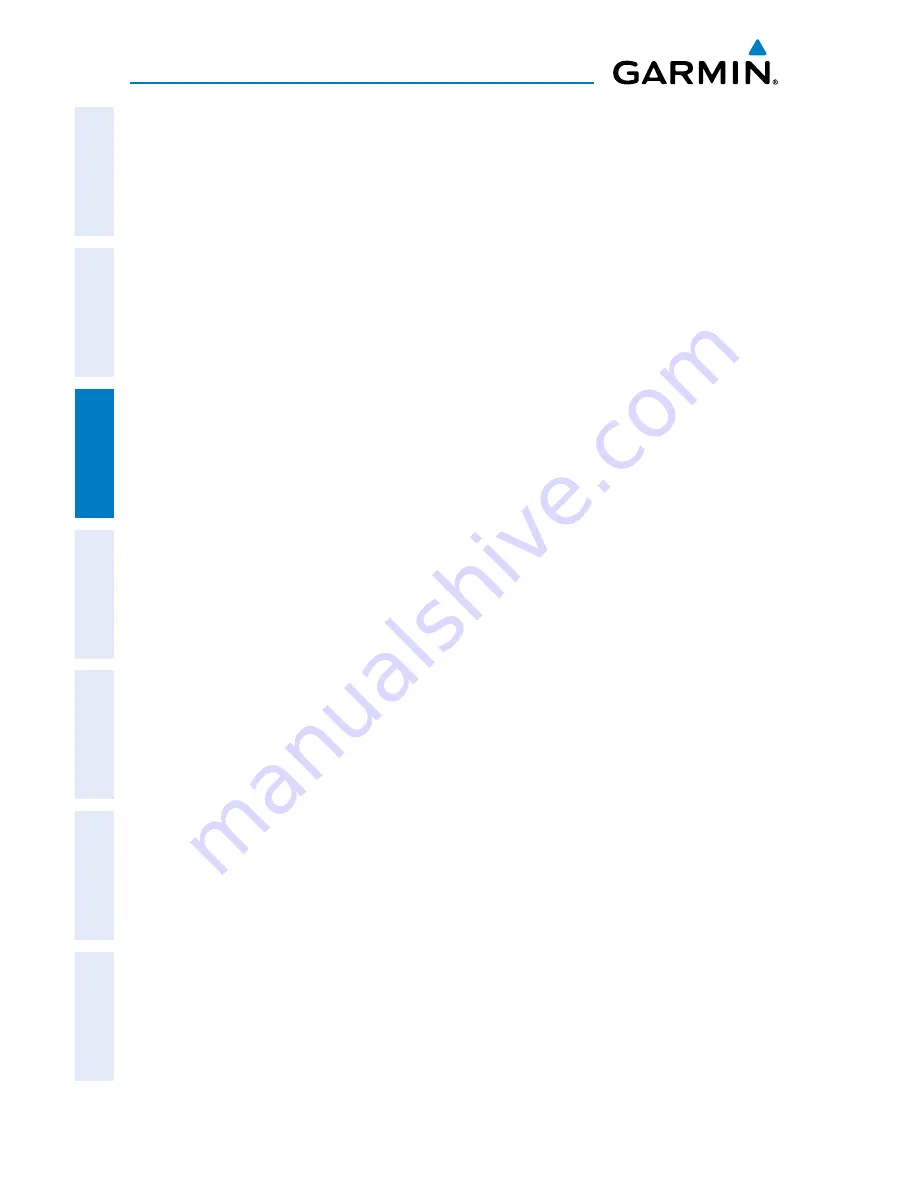
Garmin aera 795/796 Pilot’s Guide
190-01194-00 Rev. A
70
Flight Planning
Overview
GPS Navigation
Flight Planning
Hazar
d A
voidance
Additional F
eatur
es
Appendices
Index
3.3 FLIGHT PLAN STORAGE
The aera 795/796 can store up to 50 flight plans. The active flight plan is erased
when another flight plan is activated. Details about each stored flight plan can be
viewed using the Flight Plan List function.
Viewing information about a stored flight plan:
1)
From the
Main Menu
, touch
FPL List
2)
Touch the desired saved flight plan. An option menu is displayed.
3)
Touch the '
Review Flight Plan
' menu option.
Storing an active flight plan:
1)
With the Active Flight Plan displayed, touch the
Menu
Icon.
2)
Touch the '
Save Flight Plan
' menu option. A confirmation window
appears.
3)
Touch
Yes
. A copy of the flight plan is stored in the next available position
in the Flight Plan List.
3.4 FLIGHT PLAN ACTIVATION
Activating a stored flight plan erases the active flight plan and replaces it with a copy
of the flight plan being activated. Inverting a stored flight plan reverses the waypoint
order, erases the active flight plan, and replaces it with the flight plan being activated
(the stored flight plan is not changed).
Activating a stored flight plan:
1)
From the
Main Menu
, touch
FPL List
2)
Touch the desired saved flight plan. An option menu is displayed.
3)
Touch the '
Activate Flight Plan
' menu option. A confirmation window
appears.
4)
Touch
Yes
.
Activating a Flight Plan Leg:
1)
From the
Main Menu
, touch the
Active FPL
Icon.
2)
While navigating an active flight plan, touch the desired leg to be activated.
An option menu automatically appears.
Содержание aera 796
Страница 1: ...models 795 and 796 Pilot s Guide...
Страница 2: ......
Страница 3: ...OVERVIEW GPS NAVIGATION FLIGHT PLANNING HAZARD AVOIDANCE ADDITIONAL FEATURES APPENDICES INDEX...
Страница 4: ......
Страница 10: ...Garmin aera 795 796 Pilot s Guide 190 01194 00 Rev A Blank Page...
Страница 209: ......
















































