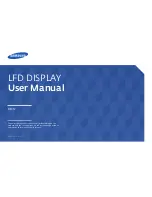190-01639-00
GSU 75 ADAHRS Installation Manual
Rev. 6
Page vi
FIGURE
PAGE
Section 1 GENERAL DESCRIPTION .............................................................1-1
Section 2 INSTALLATION OVERVIEW........................................................2-1
Figure 2-1 GSU 75 Air Hose Fitting Locations.................................................................... 2-4
Figure 2-2 GSU 75 with Mounting Rack.............................................................................. 2-7
Section 3 INSTALLATION PROCEDURE.....................................................3-1
Figure 3-1 Insulation to Pin/Socket Clearance ..................................................................... 3-5
Figure 3-2 GTP 59 Sensor - GSU 75 Interconnect Harness ................................................. 3-6
Figure 3-3 GTP 59 Outline and Installation Drawing .......................................................... 3-7
Figure 3-4 GSU 75 Air Hose Fitting Locations.................................................................... 3-8
Figure 3-5 GSU 75 Mounting............................................................................................. 3-10
Section 4 SYSTEM INTERCONNECTS..........................................................4-1
Figure 4-1 View of J751 connector looking at back of GSU 75 .......................................... 4-1
Figure 4-2 Pigtail Connector J441 ........................................................................................ 4-3
Section 5 POST INSTALLATION, CONFIGURATION, AND CHECKOUT
PROCEDURE5-1
Appendix A ASSEMBLY AND INSTALLATION DRAWINGS.................A-1
Figure A-1 GSU 75 Outline Drawing.................................................................................. A-1
Figure A-2 GSU 75 Installation Drawing............................................................................ A-2
Figure A-3 GMU 44 (-00) Mounting Rack ......................................................................... A-3
Figure A-4 GMU 44 (-10 and -20) Mounting Rack ............................................................ A-4
Figure A-5 GMU 44 (-00 and -10) Top Mounted Installation ............................................ A-5
Figure A-6 GMU 44 (-00 and -10) Bottom Mounted Installation....................................... A-6
Figure A-7 GMU 44 (-20) Top Mounted Installation.......................................................... A-7
Figure A-8 GMU 44 (-20) Bottom Mounted Installation .................................................... A-8
Figure A-9 GMU 44 Connector Assembly.......................................................................... A-9
Figure A-10 GMU 44 Minimum Recommended Installation Clearance .......................... A-10
Appendix B INTERCONNECT DRAWING..................................................B-1
340095
The document reference is online, please check the correspondence between the online documentation and the printed version.