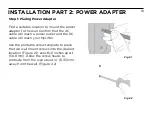MYLIFTER APP GUIDE
Step 2: Editing A Lifter
To change the name of your Lifter, return to
the App main screen by tapping the
back
arrow
in the top left corner, and then tap
Edit
in the top right corner.
Android Users:
Tap the
pencil
icon, type the new name for
your Lifter unit, and tap
Submit
.
iOS Users:
Tap the
Lifter
you want to rename, type the
new name, and select
Save
.
Once you tap on the new name of your Lifter,
you are ready to connect the lifting cable to
your lifting accessory.
Will be getting a
higher quality image
here.
26
Содержание MY LIFTER BASIC LIFTER
Страница 1: ...BASIC LIFTER ...
Страница 20: ...INSTALLATION PART 3 EYELET SCREW Fig 3 1 Fig 3 2 Eyelet Screw Eyelet Screw 20 ...