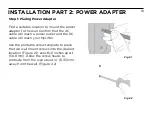MYLIFTER APP GUIDE
Step 1: Pairing Your Lifter,
cont.
The icon next to the lifter listed on your App
should change from a gray outline to a filled-in
image of a MyLifter.
This filled-in icon indicates that your lifter is
paired with your smart device.
Now that the lifter is PAIRED, tap the back
arrow on the upper left hand corner, which will
take you to the main screen.
Will be getting a
higher quality image
here.
25
Содержание MY LIFTER BASIC LIFTER
Страница 1: ...BASIC LIFTER ...
Страница 20: ...INSTALLATION PART 3 EYELET SCREW Fig 3 1 Fig 3 2 Eyelet Screw Eyelet Screw 20 ...