Отзывы:
Нет отзывов
Похожие инструкции для M10K PRO

PRO-7
Бренд: JLab Страницы: 14

P10
Бренд: boyue Страницы: 60

STU-500B
Бренд: Wacom Страницы: 16

5
Бренд: Archos Страницы: 78

CT9273W26
Бренд: Venturer Страницы: 17

PAD
Бренд: a-riaval Страницы: 29

DTF-720 - OTHER
Бренд: Wacom Страницы: 60

Intuos Pro L
Бренд: Wacom Страницы: 8

STU-300B
Бренд: Wacom Страницы: 60
MP14-ARGON
Бренд: ICON Страницы: 26

TAB1011
Бренд: Salora Страницы: 36

SM-T9000ZWAXAR
Бренд: Samsung Страницы: 177

YOGA Tab 3 Pro 10" YT3-X90F
Бренд: Lenovo Страницы: 32

YOGA TABLET 10 HD+
Бренд: Lenovo Страницы: 46

YOGA TABLET 10
Бренд: Lenovo Страницы: 52

YOGA Tab 3 Plus
Бренд: Lenovo Страницы: 124
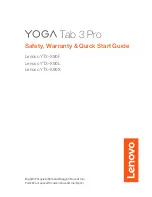
Yoga Tab 3 Pro
Бренд: Lenovo Страницы: 95

YOGA Tab 3 YT3-850F
Бренд: Lenovo Страницы: 90























