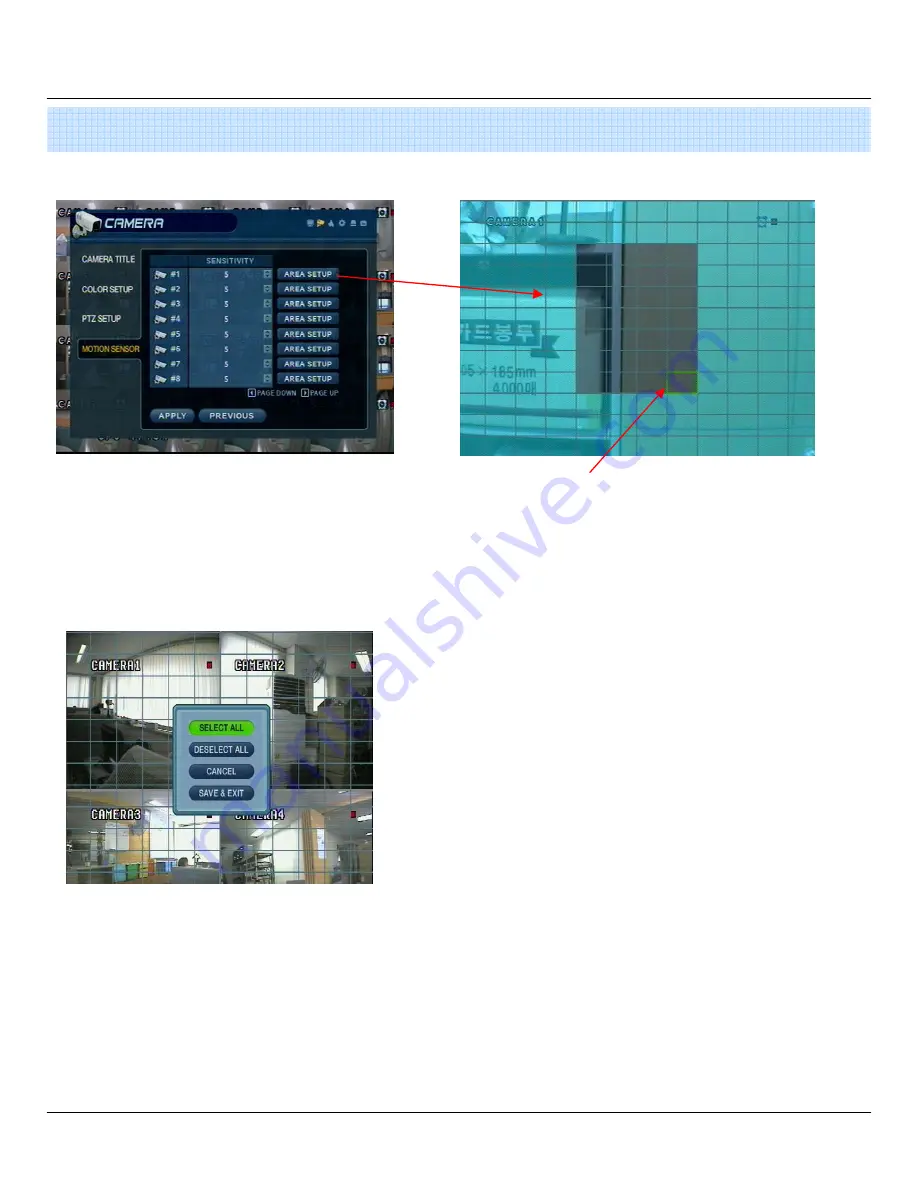
23
5. Menu
2-4. Motion Detection
• Move Cursor over grid using the Directional Keys.
• Press ENTER, and then use the Directional Keys to
select an area of targets on the grid.
• Press ENTER again to mark the selected area.
(An area that is already marked will be unmarked.
• Adjust the Motion Sensitivity Level (1 ~10)
• Click AREA SETUP to define motion-sensitive area
• Area is selected on a 16 x 16 target grid. (The entire
viewing area is selected on all channels by default)
• Press the RETURN key to step back out of AREA SETUP.
• Select All : Select Entire Area for Motion Sensitivity
• Deselect All : De-Select Entire Area
• Cancel : Cancel Changes to Setup & Exit
• Save & Exit : Save the Changes & Exit
Содержание DIGIMASTER SERIES
Страница 1: ...DIGIMASTER SERIES DVR 4 8 16 Channel Stand Alone DIGITAL VIDEO RECORDER USER S MANUAL...
Страница 44: ...43 2 2 Add Group At site of left upper side right click the Add Group Input the Group name 6 Client...
Страница 45: ...44 Input DVR information name IP port ID PW Set camera position check option and press ADD 6 Client...
Страница 46: ...45 New DVR list is shown on the left upper side 6 Client...
Страница 63: ...62 6 Client...






























