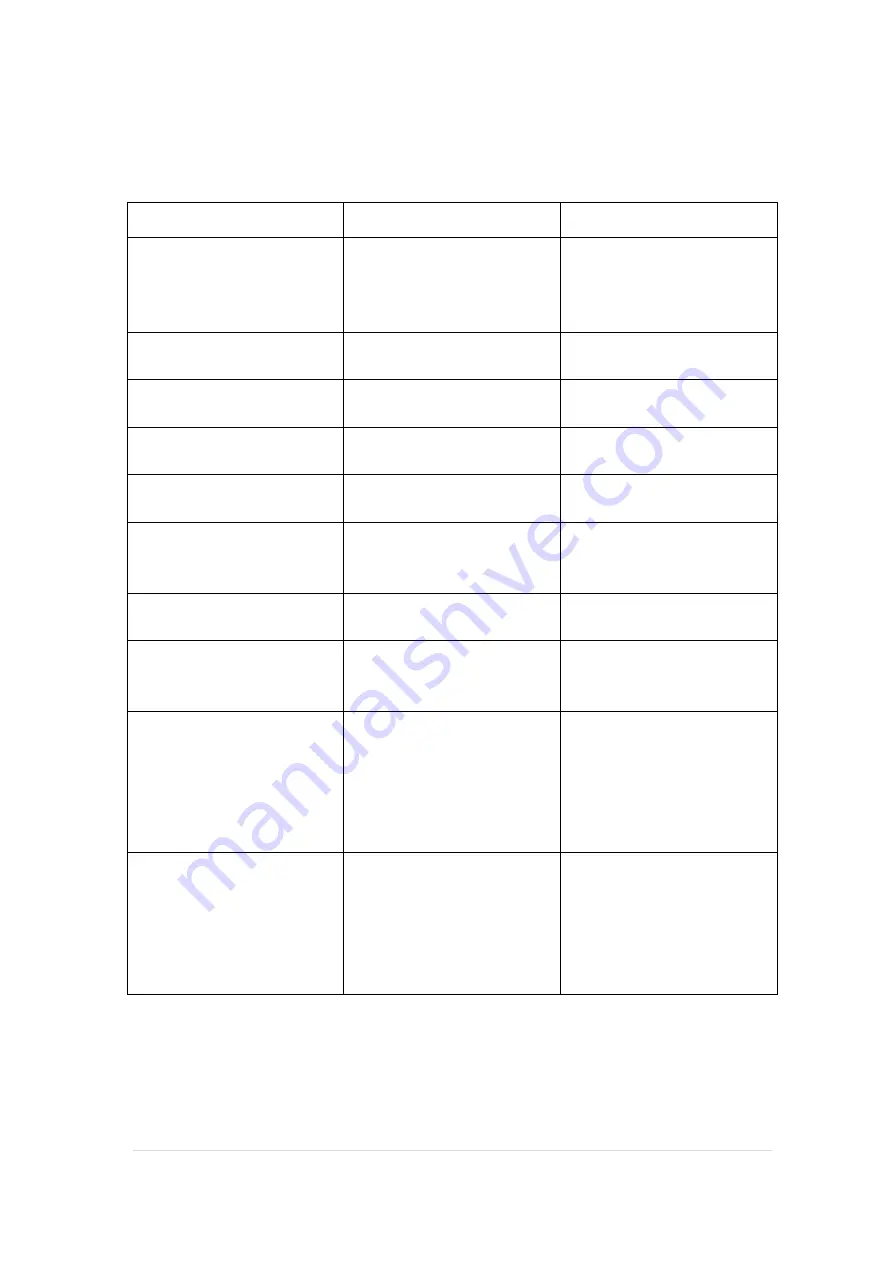
10 |
P a g e
8.
Trouble Shooting
Problems
Possible causes
Measures to take
Display shows nothing
1. The ON/OFF switch is
defect
2.Internal Circuit is defect
1.the ON/OFF switch must
be changed
2.
please
contact
our
service department
The message „F—2“
1.A/D-switch problem
2.Sensor is defect
please contact our service
department
The message „F—3“
Keyboard defect
please contact our service
department
The message „F—5“
1.Sensor is defect
2.A/D switch problem
please contact our service
department
The message „F—L“
1.Error by sensor
2.Error by calibration
restore
the
fabric
configuration
The message „F—H“
1.Object weight beyond
capacity
3.Error by sensor
1.remove the object
2.
restore
the
fabric
configuration
The message „C—L“ by
Calibration
Error by sensor
restore
the
fabric
configuration
The message „C—F“ by
Calibration
Unstable zero or zero not
correctly set
Press the „TARE“ key with
empty pan, the balance
shows 0, then calibrieren.
The message „C—H“ by
Calibration
1.Object weight beyond
capacity
2.Error by sensor
1. remove the object, Press
the „TARE“ key with
empty pan, the balance
shows 0, then calibrieren.
2.
restore
the
fabric
configuration
Störung
der
R-232
Übertragung
1.Parameter configuration
Error
2.Cable
connection
problem or cable is defect
3.internal R232 Chip is
defect
1.check the C3 and C4
configuration
2.check the cabel
3.
please
contact
our
service department





























