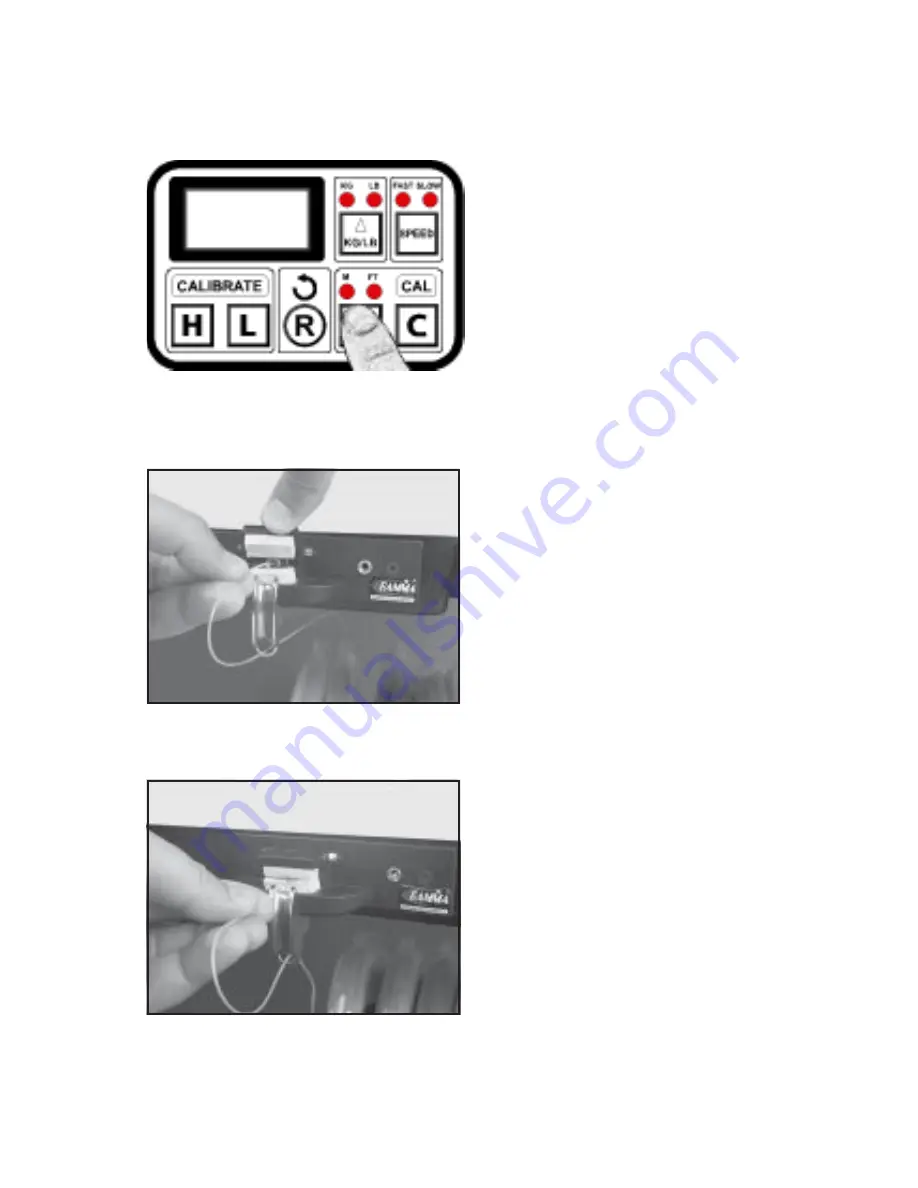
STRING LENGTH METER OPERATION
To enable the String Length Meter (SLM)
function, press the String Length function
key on the keypad. When the String Length
button is pressed, one of the Red LED
indicators below “M” or “FT” will light up to
indicate that the SLM function is enabled.
Pressing the String Length button will toggle
between “M” and “FT” to set the measure-
ment units for either Meters (“M”) or Feet
(“FT”). Measurements are displayed in 0.1
increments.
To measure out a length of string from a reel
(sets can also be measured) insert one end
of the string through the string guide grom-
met (from the backside). While lifting the
clamp pad, insert the string through the
entrance hole of the face plate until it ap-
pears at the exit hole and release the clamp
pad. (The clamp pads will prevent debris
from entering the SLM.)
When the end of the string appears out of
the exit hole, press the “C” button on the
keypad to “Zero” the SLM, and the length of
string measured will be measured from the
point on the string located at the edge of the
exit hole. Pull the end of the string in a slow
steady fashion and the SLM will begin mea-
suring the length of string pulled and indicate
the measurement on the LED display. When
the desired length of string is measured, cut
the string at the exit hole.
NOTE : When reaching the end of a
length of string, pull the string through
very slowly to avoid inaccurate string measurement.
The string length meter was
designed to measure strings between 1.10 mm (18 ga) and 1.45 mm (15 ga) at an accuracy
of +/- 0.3% of the indicated value and +/- 2 inches (50 mm) absolute. When measuring strings
smaller than 1.10 mm (such as badminton strings) the error will be -2.5% of the indicated value
(up to 6” short in 40 ft) and +/- 2 inches (50 mm) absolute.
11






















