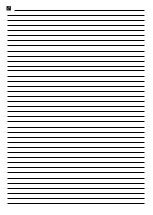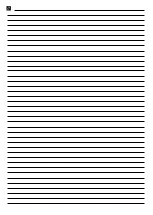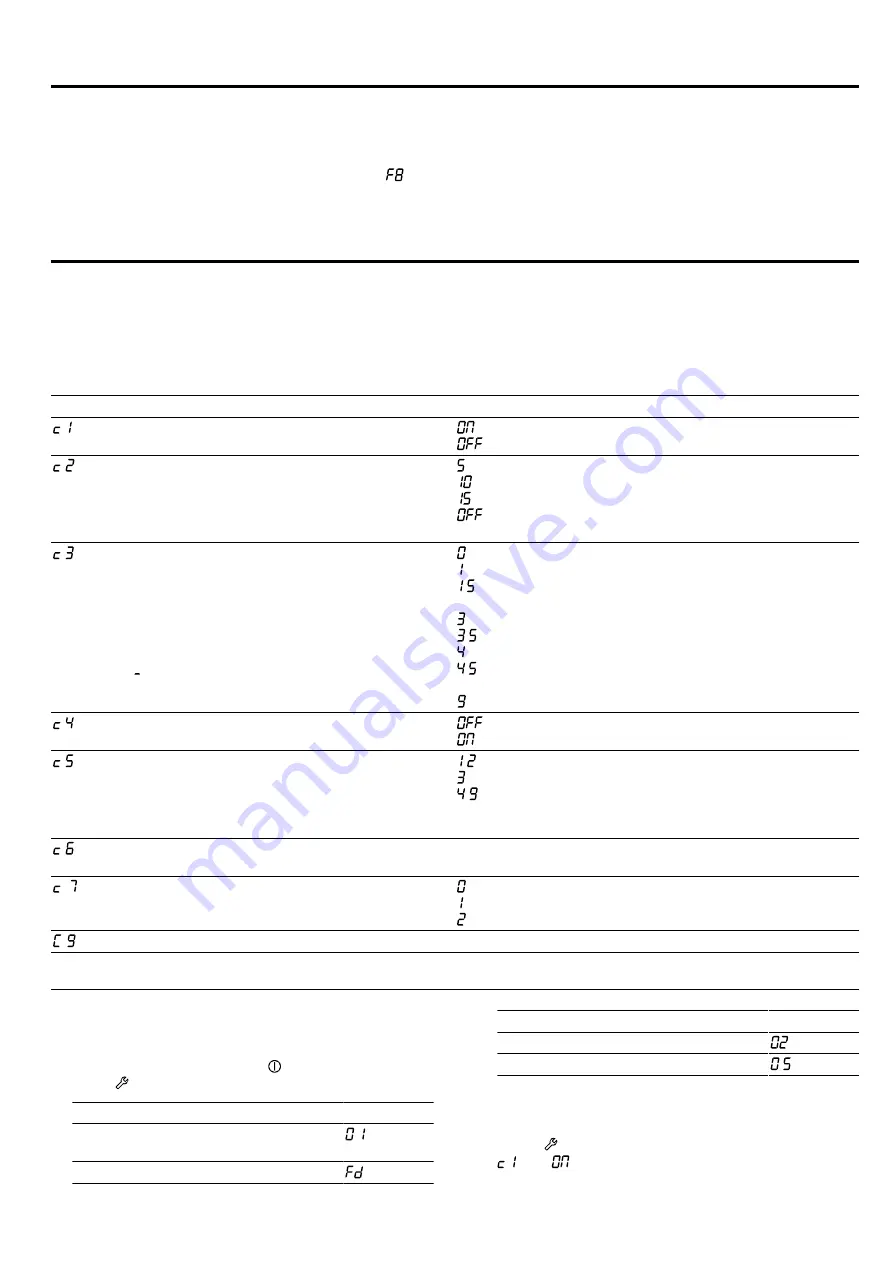
en
Individual safety switch-off
16
19 Individual safety switch-off
The safety function is activated if one cooking zone is
in operation for an extended period and you do not
change any settings. The cooking zone displays
and switches itself off.
The time from 1 to 10 hours depends on the selected
power level.
Press any button to switch on the cooking zone.
20 Basic settings
You can configure the basic settings for your appliance to meet your needs.
20.1 Overview of the basic settings
Display
Setting
Value
Signal tones
– All signal tones are switched on
1
.
- Most of the signals are switched off.
Time for selecting the cooking zone
- The cooking zone remains selected for 5 seconds.*
- The cooking zone remains selected for 10 seconds.
1
- The cooking zone remains selected for 15 seconds.
- Unlimited: The cooking zone that was last set re-
mains selected.
Power limitation
Enables the total power of the hob to be lim-
ited, if necessary, based on the conditions of
your electrical installation. The available set-
tings depend on the maximum power of the
hob (see rating plate). If the function is active
and the hob has reached the set power limit,
is displayed and you cannot select a higher
power level.
– Switched off. Maximum power of the hob
1
.
- 1000 W. Lowest power setting.
. - 1500 W.
...
- 3000 W. Recommended for 13 A
. - 3500 W. Recommended for 16 A.
- 4000 W.
. - 4500 W. Recommended for 20 A.
...
- Maximum power of the hob.
Restoring the factory settings
- Individual settings.
1
- Factory settings.
Wireless cooking sensor
2
Connect the wireless cooking sensor to the
cooking zone.
Select the setting in accordance with the
height about sea level:
- - Decrease.
- Basic setting.
- - Increase.
Professional cooking function
Select a single cooking zone in order to preset the
power level for the professional cooking function.
Cookware test
You can use this function to test the quality
of the cookware.
- Not suitable.
- Not optimal.
- Suitable.
Home Connect
"Overview of the Home Connect settings", Page 18
1
Factory setting
2
The function is not available in this model.
20.2 To go to the basic settings
Requirement:
The hob must be switched off.
1.
To switch on the hob, touch .
2.
Press within the next 10 seconds.
Product information
Display
Directory for the technical after-sales
service (TK)
Production number
Product information
Display
Production number 1
.
Production number 2
.
a
The first four displays provide the product informa-
tion. To call up each individual display, turn the
rotary knob.
3.
Touch to access the basic settings.
a
and light up as a presetting.
Содержание CI 292
Страница 1: ...en Information for Use CI 292 Induction hob Gaggenau ...
Страница 26: ......
Страница 27: ......