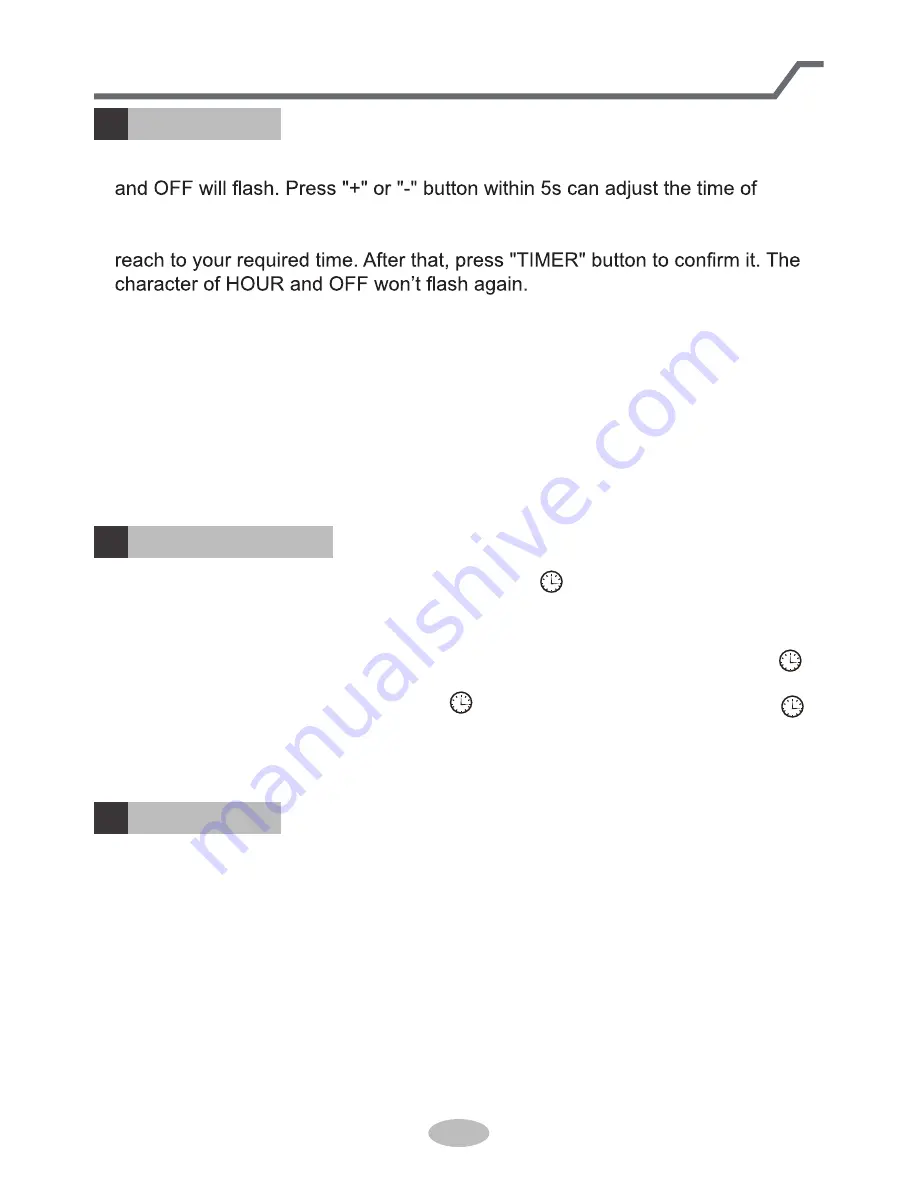
CLOCK button
7
Introduction for buttons on remote controller
X-FAN button
8
6
After pressing this button under cooling or dry mode, remote controller displays the
character of "X-FAN" and X-FAN function is started up. Press this button again to
cancel X-FAN function. The character of "X-FAN" will disappear.
Note:
●
After starting up X-FAN function, when turning off the unit, indoor fan will continue
TIMER ON button
Note:
●
Time setting range: 0.5-24 hours.
●
Time interval between two operations can’t exceed 5s. Otherwise, remote
controller will exit the setting status automatically.
●
At ON status, press this button once can set TIMER OFF. The character of HOUR
TIMER
ON. After each pressing of "+" or "-" button, time will increase or decrease half an
hour. When holding "+" or "-" button, 2s later, the time will change quickly until to
Cancel TIMER OFF: Press "TIMER" button again under TIMER OFF status.
●
At OFF status, press this button once can set TIMER ON. Please refer to TIMER
off for detailed operation.
Cancel TIMER ON: Press "TIMER" button again under TIMER ON status.
Press this button, the clock can be set up, signal blink and display.Within 5
seconds, the value can be adjusted by pr or - button, if continuously press
this button for 2 seconds above, in every 0.5 seconds, the value on ten place of
Minute will be increased 1. During blinking, repress the Clock button, signal
will be constantly displayed and it denotes the setting succeeded. After powered on,
12:00 is defaulted to display and signal will be displayed. If there is signal
be displayed that denotes the current time value is Clock value, otherwise is Timer
value.
10
Содержание IGB09MB-K3DNB7G
Страница 2: ......














































