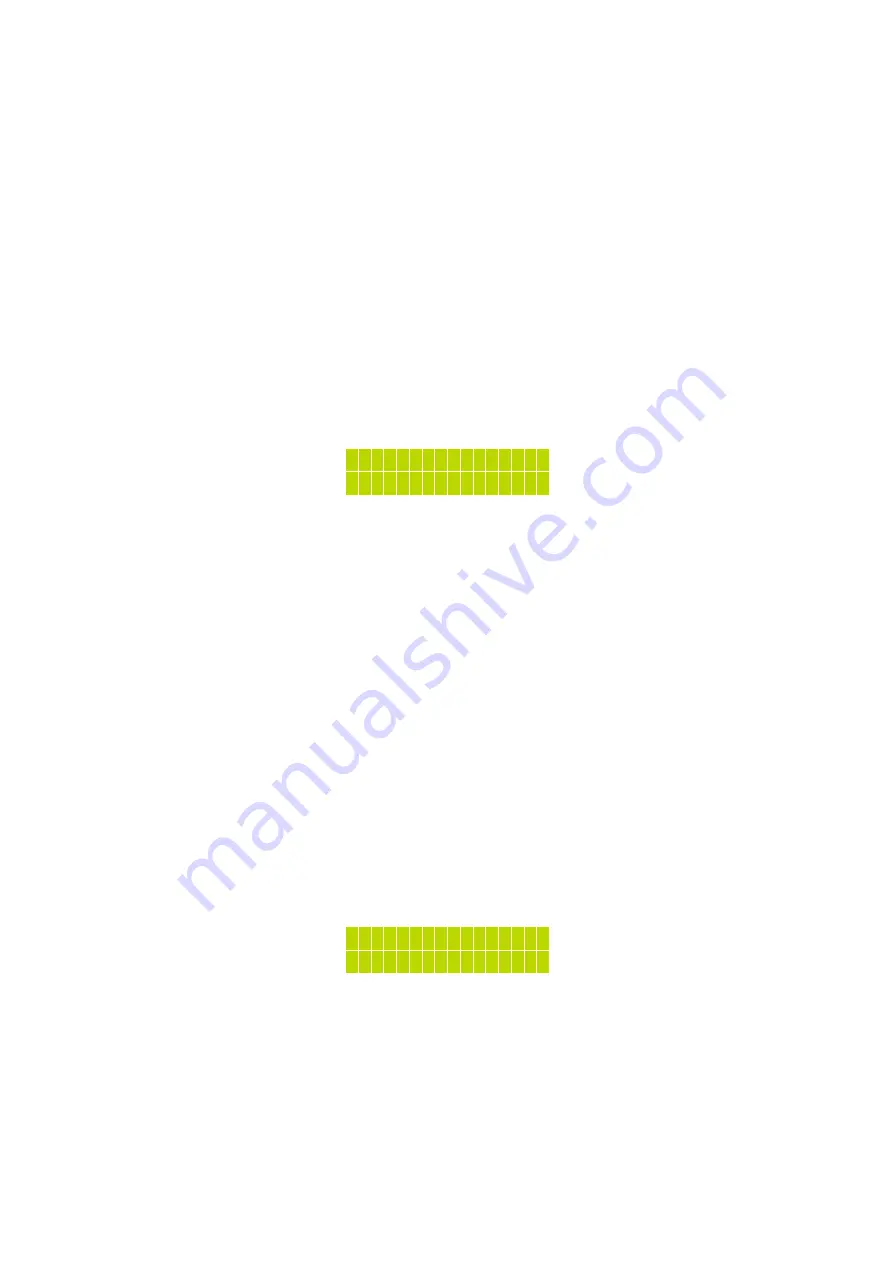
Time and date settings:
Press ENTER to set date and time in the sub menu "Set date / time". As first you have to
set the date in the format day, month, year. After this set the time in hours and minutes.
The first day field starts to blink, now you can set the day with the buttons UP / DOWN.
Press ENTER to confirm and move to the next months field. Repeat the procedure and
make set the year. Press ENTER again and set the hours field, repeat the procedure for
the minutes. Save the settings you have made with SAVE / EXIT and return to the
selection menu "General settings."
Language settings:
Go to the menu "Language Settings.Press ENTER to set Languages in the sub menu "Set
language" The preferred language starts blinking. Select with the UP / DOWN buttons the
desired language, confirm with SAVE / EXIT. The new language is activated now.
Light sensor settings:
Go to the menu "Set photosensor". This is used for day> night or night> day change over.
Depending on the state day or night, the controller selects the appropriate settings you
have set previously in the controller. Here you will see the current value of the light sensor,
this occurs in daytime almost 100%. As darker it is, as lower is this value. Set the switching
threshold. press again ENTER the value begins to blink, change the value with UP /
DOWN buttons and save with SAVE / EXIT to return to the light sensor menu. Now select
the "Switch time". The switching time is a time delay which starts a count down after
reaching the light sensor level. During this time the switching threshold remains. Only after
expiration of the delay time, the controller will perform the switching threshold. If this time
gets interrupted, the time delay starts to count down again from beginning. This function is
used to prevent an immediate change over e.g: A door gets opened briefly. Press ENTER,
the value starts to blink, change the value with UP / DOWN save it with SAVE / EXIT.
LCD Display settings:
Go to the sub menu “Set display” this is used to change the state of the LCD back light.
You have the choice of Automatic, on or off. Change the value with UP / DOWN buttons
and save it with SAVE / EXIT.
Alarm settings:
Here you can set the maximal and minimal alarm values of the sensors. In case of an over
page 13 of 15
Photosensor 35%
Switch at: 50%
switch time 300s
LCD back light
automatic
on
off
Содержание 16A
Страница 5: ...Menu structure page 5 of 15...
Страница 6: ...Function diagram page 6 of 15...















