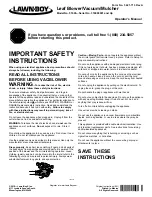12
INSTALLING THE BATTERY PACK
Warning!
Battery tools are always in operating
condition. Always remove battery pack from your tool
when you are assembling parts, making adjustments,
cleaning, or when not in use. Removing battery pack
will prevent accidental starting that could cause
serious personal injury.
Slide the battery pack into the tool base. (Note the
battery has raised ribs which allows it to fit into the
tool only one way). Make sure the battery pack snaps
into place and that battery pack is secured in the tool
before beginning operation, Fig.3.
Improper installation of the battery pack can cause
damage to internal components.
REMOVING THE BATTERY PACK
Locate the battery release catch on the top of the
battery and press downwards. Whilst holding down
the battery release catch slide the battery pack away
from the tool, Fig.4.
ATTACHING THE NOZZLE
Line up the two pins located inside the nozzle, Fig.5,
with the blower outlet. Attach the nozzle and turn
clockwise until it clicks.
ATTACHING THE NOZZLE AND DUST
COLLECTION BAG IN VACUUM MODE
Mount the dust bag onto the blower outlet following
the same procedure as described above for attaching
the nozzle, Fig.6.
To attach the nozzle in vacuum mode, line up the two
pins located inside the nozzle with the suction outlet.
Attach the nozzle and turn clockwise until it clicks,
Fig.7.
OPERATION
STARTING/STOPPING THE BLOWER/VAC
To start the blower/vac, depress the switch trigger,
Fig.8.
To stop the blower/vac, release the switch trigger.
CONTINUOUS OPERATION
For continuous operation, pull the switch trigger, push
and hold down the continuous operation lock button,
Fig.9 and then release the switch trigger.
The trigger switch locked in "ON" position for ease of
operator comfort during extended use. Apply caution
when locking the tool in "ON" position and maintain a
firm grasp on tool.
To stop the tool in continuous operation mode, pull
the switch trigger fully, then release it.
VARIABLE SPEED
A variable speed control dial is provided so that
maximum tool speed can be limited (variable). Turn
the variable speed dial clockwise for higher speed,
and counter clockwise for lower speed, Fig.10.
ROTATING THE REAR HANDLE
The Rear Handle may be rotated 90° left or right to
facilitate blowing or vacuuming. To rotate the handle:
Make sure the switch trigger is in the off position and
the battery has been removed. Press down on handle
lock button, Fig.11 and turn the handle 90° in the
desired direction until the handle lock snaps into
place. The two handle positions are shown in Fig.12 &
13.
Always ensure the handle is securely in place before
operating the machine.
LED WORK LIGHT
Caution: Do not look in the light or see the source of
light directly.
Press the LED light On/Off button to light up the
lamps, Fig.14.
When finished using the tool press the LED light
On/Off button to turn of the lamps.
OPERATING THE BLOWER/VAC
Caution: Always hold the tool only by the handle when
performing an operation.
Do not use the tool for blowing air into objects, like
rubber rafting, balls or other inflatable products.
Increased motor revolution may cause dangerous fan
breakage.
To keep from scattering debris, blow around the outer
edges of a debris pile. Never blow directly into the
center of a pile.
To reduce sound levels, limit the number of pieces of
equipment used at any one time.
Watch out for children, pets, open windows, or freshly
washed cars, and blow debris safely away.
After using blowers or other equipment, CLEAN UP!
Dispose of debris properly.
EMPTYING THE DUST COLLECTION BAG
After the bag fills with dust, empty the contents of the
dust bag into a dust bin by releasing the fastening zip.
MAINTENANCE
Caution: To avoid serious personal injury, always
remove the battery pack from the product when
cleaning or performing any maintenance.
GENERAL MAINTENANCE
Avoid using solvents when cleaning plastic parts.
Most plastics are susceptible to damage from various
types of commercial solvents and may be damaged
by their use. Use clean cloths to remove dirt, dust, oil,
grease, etc.
Warning!
Do not at any time let brake fluids, gasoline,
petroleum-based products, penetrating oils, etc.,
come in contact with plastic parts. Chemicals can
damage, weaken or destroy plastic which can result in
serious personal injury.
Содержание XCLICK FXAPQ0F020
Страница 2: ...2 1 11 5 1 3 4 9 8 6 7 10 2...
Страница 3: ...3 2 3 4 5 6 7 8 9...
Страница 4: ...4 10 11 12 13 14...
Страница 42: ...42 2 FXA XCLICK FXADL1051 FXAJDB180Li FXAJDB180Li II...
Страница 43: ...43 15 ANSI Z87 1...
Страница 44: ...44 50 F 10 C 100 F 38 C...
Страница 45: ...45 10 25 35 30 90 3 5 7 9 30 30 30 45 30 45...
Страница 46: ...46 5 3 1 2...
Страница 47: ...47 3 4...
Страница 48: ...48 5 a b c d 6 1 18 230 50 60 130 2 60 4 130 1 2 3 4 5 6 7 8 9 10 11...
Страница 49: ...49 30 2 3 4 5 6 7 8 9 10 0 10 10 25 25 50 50 75 75 100...
Страница 50: ...50 90 11 90 12 13 14 18 4 5 2 5 3 63 5 LpA 91 A K 3 A LWA 102 A K 3 A 1 2 K 0 5 2...
Страница 51: ...51 130 C Li ion...
Страница 52: ...52 WEEE...
Страница 92: ...92...
Страница 93: ...93...
Страница 94: ...94...