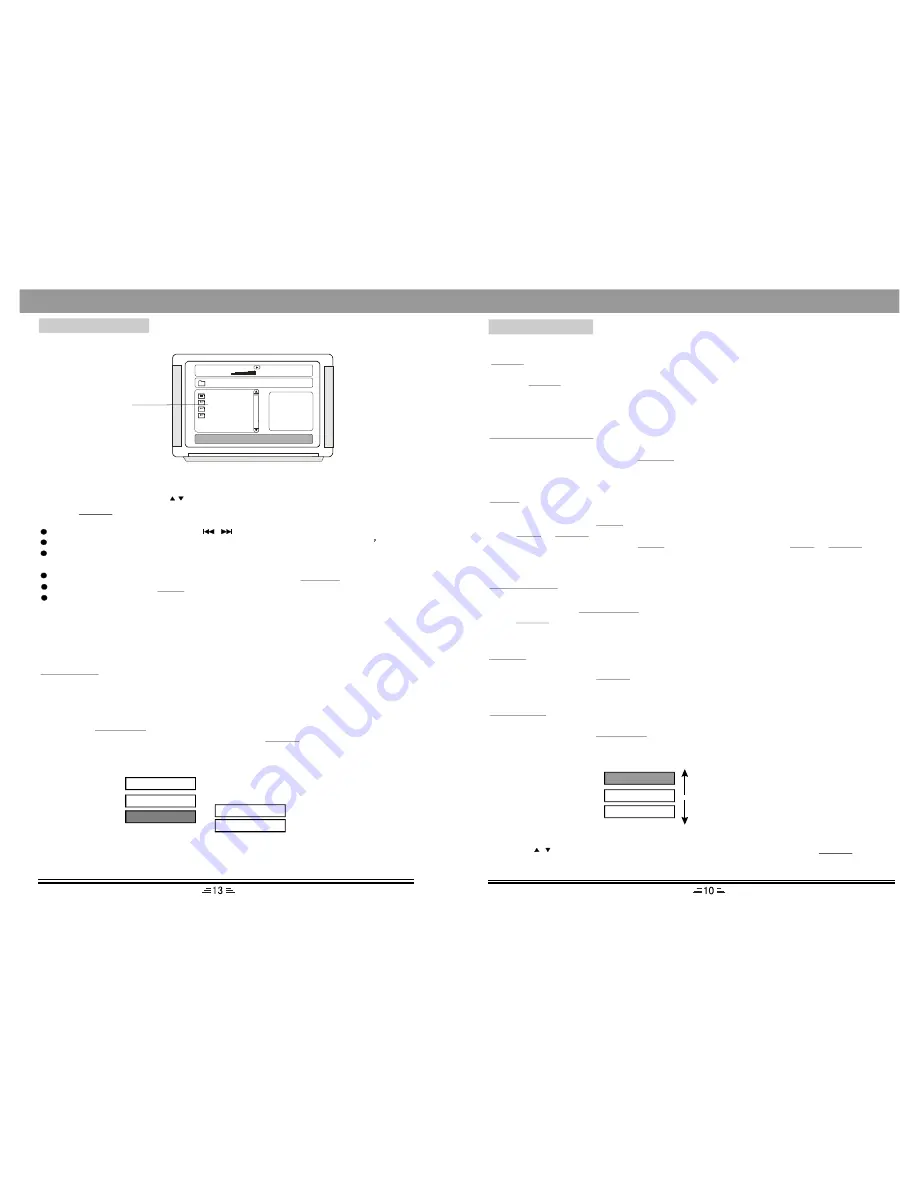
BASIC OPERATION
BASIC OPERATION
STOP
PLAY/PAUSE
MENU
ANGLE SELECTION
In play status, press the
button, the display screen will return to the turn-on picture,
press
or
button, the player will begin to play at the stopping time.
In play status, successively press
button twice and then press
or
button, the disc will be played from the beginning.
STOP
PLAY
ENTER
STOP
PLAY
ENTER
In play status, press
button, the player will pause, and press it again or
press
button to go on playing.
PLAY/PAUSE
ENTER
Pressing
button on the remote controller can open or close PBC status.
Note: 1). It will go into the root menu when play DVD discs.
2). The discs of 1.1 version or some fake discs don`t support this function.
MENU
In play status, successively press
button, you can enjoy the same action shot
in different angles. (The function depends on the discs.)
ANGLE
FUNCTION
ENTER
In play status, press the
button to confirm the option you selected.
ENTER
In play status, press the
button on remote control can switch the following
different modes: DVD, Audio input and Media.
FUNCTION
Note:
Press the
button to move the cursor to the option you want, then press
button to confirm.
ENTER
01
Mp4
02
Mp4
03
Mp4
04
Mp4
00:00
04:33
001/010
\
Directory area
2). Press the direction button
to move the cursor to the corresponding directory,
press
button to enter the next layer, and so on, until the desired picture
is found for play.
During playing, number buttons or
button can be used to select pictures.
JPEG pictures may distort at the edge to some TV sets, this is not the unit s fault.
This unit can play the digital photo discs with extension name .JPEG, and also
support the pictures that made by Adobe Photoshop.
If you want to repeat playing some pictures, pressing the
button is OK.
ENTER
REPEAT
DVD
AV In
Media
During browsing , press
button can go back to main menu.
After go into the subdirectory in playing MPEG4 disc, also you can do the
operation such as fast backward, fast forward, pause etc.
STOP
It is possible to listen to the Audio and watch Video/JPG files using the USB or CARD
interface on the back of the unit.
1. Connect the USB device or CARD with this unit:
2. Press the
button on the remote control; press the direction buttons to
move the cursor to the ``MEDIA``item, and press
button to confirm.
FUNCTION
ENTER
USB/CARD
>
USB
SD/MMC
DVD
AV In
Media
Содержание PDV75C
Страница 1: ...USER MANUAL PDV75C PORTABLE DVD PLAYER...






























