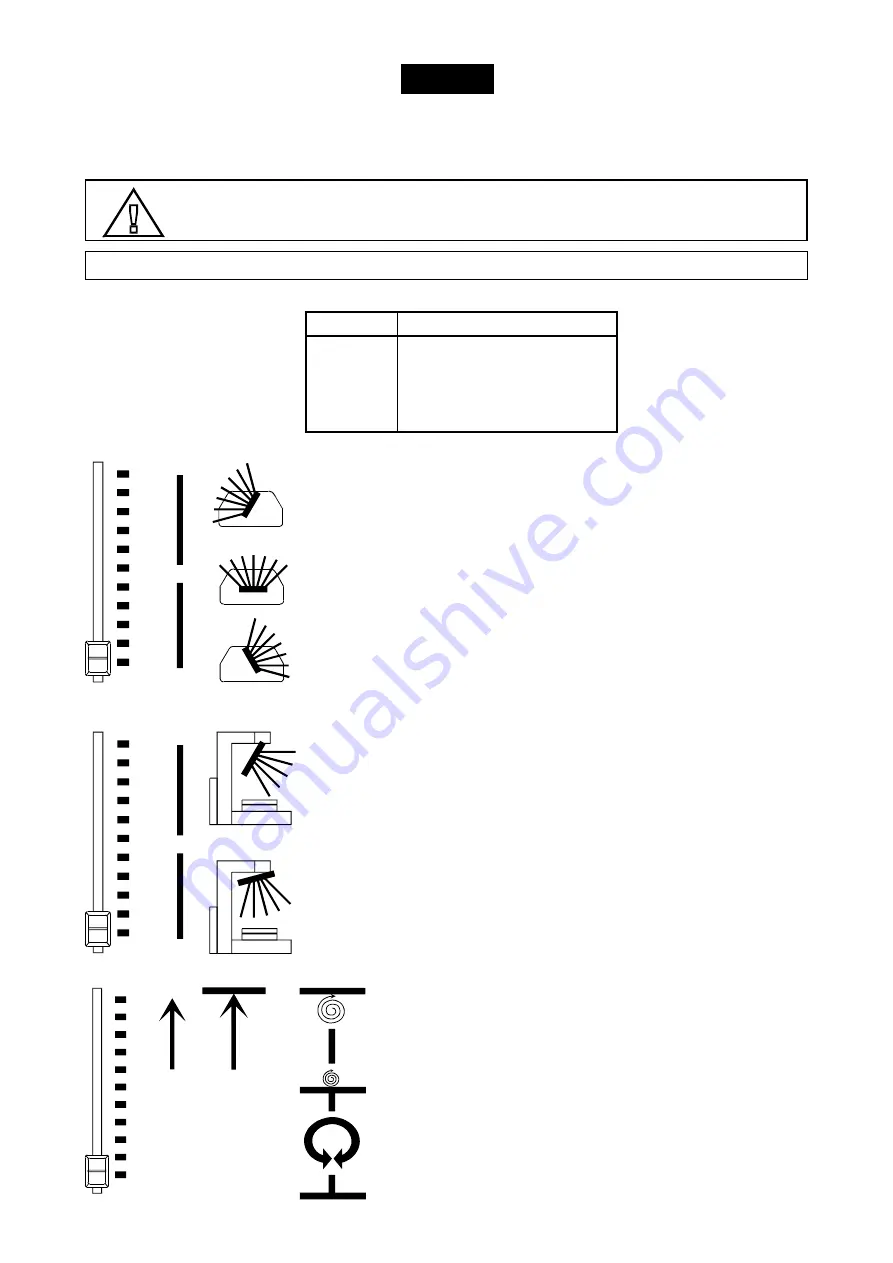
15
1234567890123456789012345678901212345678901234567890123456789012
1234567890123456789012345678901212345678901234567890123456789012
1234567890123456789012345678901212345678901234567890123456789012
Connect the controller to the projector or one pro-jector to another only by a stereo shielded cable and 3pin XLR -
plug.
Caution:
At the last scanner, the DMX-cable has to be terminated with a 120
Ω
resistor. Solder the resistance into
a jack and plug it in the DMX output of the last scanner.
The wires must not come into contact with each other, otherwise
the projectors will not work at all, or will not work properly.
4. Operation
4.1 Functions of the control channels
CHANNEL
FUNCTION
1
PAN
2
TILT
3
COLOURS-RAINBOW
4
GOBOS-STROBO
I. Channel 1 - PAN
Push slider up in order to move mirror horizontally
(PAN).
Gradual mirror adjustment from one end of the slider
to the other (0-255; 128 = center).
The mirror can be stopped in any position you wish.
II. Channel 2- TILT
Push slider up in order to move mirror vertically (TILT).
Gradual mirror adjustment from one end of the slider
to the other (0-255; 128 = center).
The mirror can be stopped in any position you wish.
III. Channel 3 - Colours
Linear colour change following the movement of the
slider. In this way you can stop the colour wheel in
any position - also between two colours creating dou-
ble-coloured beams.
Between 5 and 10 (50 to 100% or 128 to 255) the
colour wheel rotates continuously - the so-called Rain-
bow effect.
Rotation starts slowly and increases gradually to
maximum speed as the slider reaches position 10
(100% or 255).
(QJOLVK
RAINBOW
MULTI
BLUE
YELLOW
MAGENTA
LIGHT BLUE
RED
GREEN
WHITE
Содержание Scan D-200
Страница 1: ...1...


















