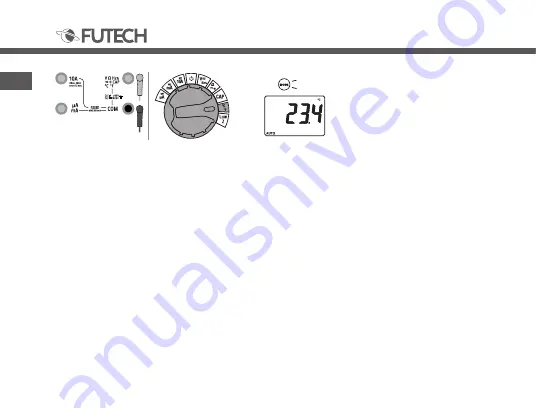
MULTIPOWER
4.6
5.15 Temperature measurement
Do not touch the temperature
probe to live circuits
∙Set the rotary function switch
to the °F°C position.
∙Press the MODE buton to se-
lect readings in °F or °C
∙Connect the Temperature Pro-
be to the banana Plug adap-
ter. Note the - and + markings
on the adapter. Connect the
adapter to the meter, making
sure the - side goes into the
COM input jack and the + side
goes into the °C °F input jack.
∙Touch the tip of the Tempera-
ture probe to the object being
measured. Hold the probe
touching the object until the
reading stabilizes (about 30
seconds).
∙Read the temperature on the
display.
°C
°F
5.15










































