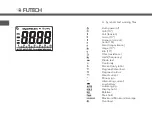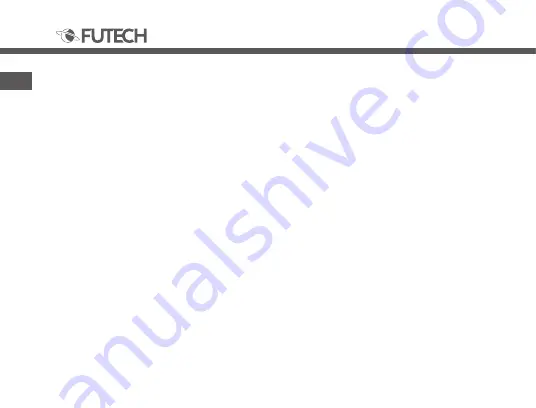
MULTIPOWER
4.6
when measuring AC Voltage
or Current. It captures and dis-
plays the highest positive peak
and the highest negative peak
of the AC waveform.
∙Press and hold the PEAK but-
ton untill “Peak MAX” appears
on the display. The meter will
display the highest reading
and will update the reading
when a higher positive peak
occurs.
∙To view highest negative peak,
press and hold the PEAK but-
ton until “Peak MIN” apears
on the display. The meter will
display and hold the largest
negative reading. The meter
will update the reading when
a larger negative peak occurs.
∙Press the PEAK button for ap-
proximately one second to
switch between Peak MAX and
Peak MIN readings.
∙Press and hold the PEAK but-
ton to exit PEAK and return to
normal operation.