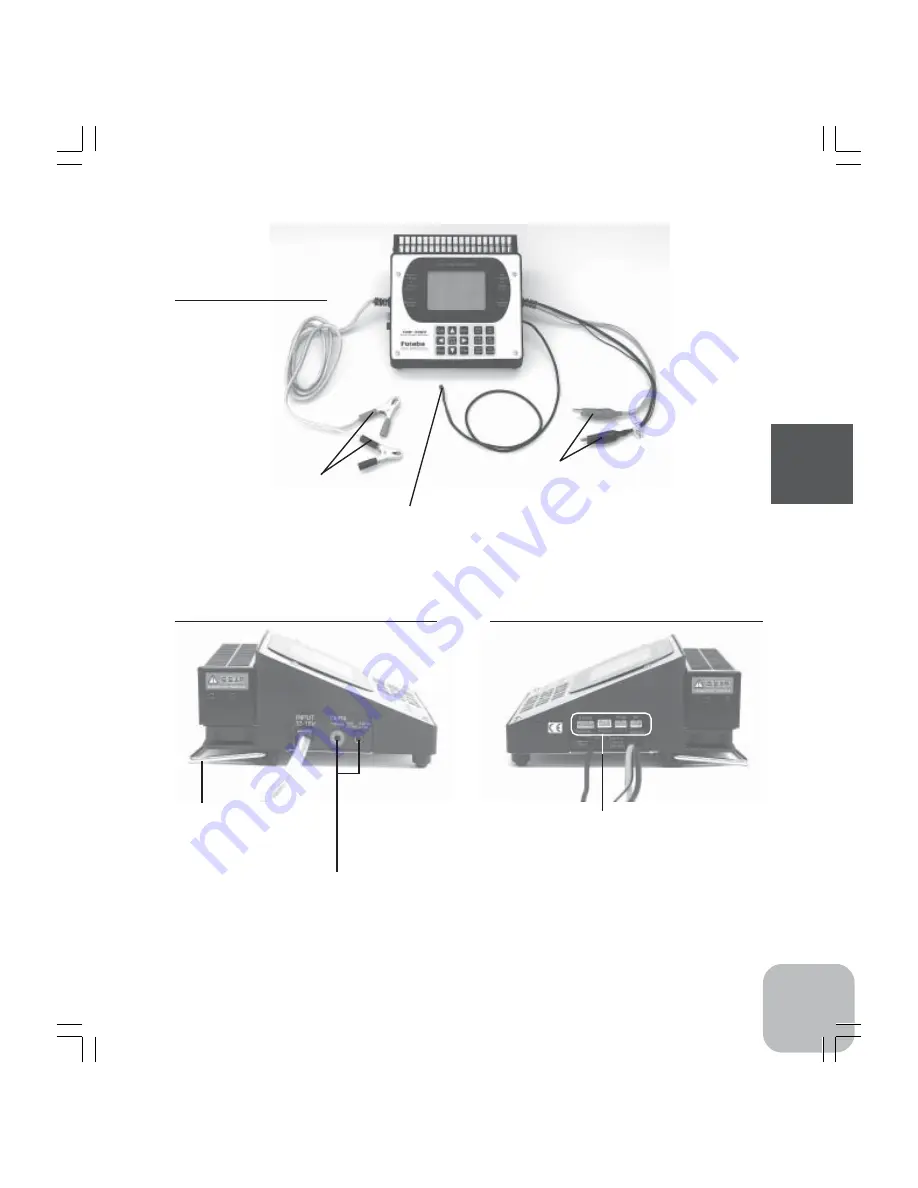
9
Bef
o
re
Using
Cords equipped with
CDR-5000
•Input clips
*Connect these to the power source. Be
sure to connect in the proper polarity.
Red: positive, Black: negative
•Thermo sensor
*This is the temperature sensor of a battery that is used for
monitoring a battery characteristics and stopping charging/
discharging at a certain level.
•Output clips
*Connect these to a battery for motors. Be sure to connect in
the proper polarity. Red: positive, Black: negative
View from the left side of CDR-5000
•Stand
*Always spread this stand
while charging/discharging
for cooling
•TX/RX charge adaptor terminal
*Red: positive, Black: negative: Please give full
attention to the polarity.
View from the right side of CDR-5000
•Terminal Harness connector
•Thermo stand connector
(Thermo stand is sold separately.)
•Printer connector
(This is for factory use only.)
•PC connector
(This is for factory use only.)









































