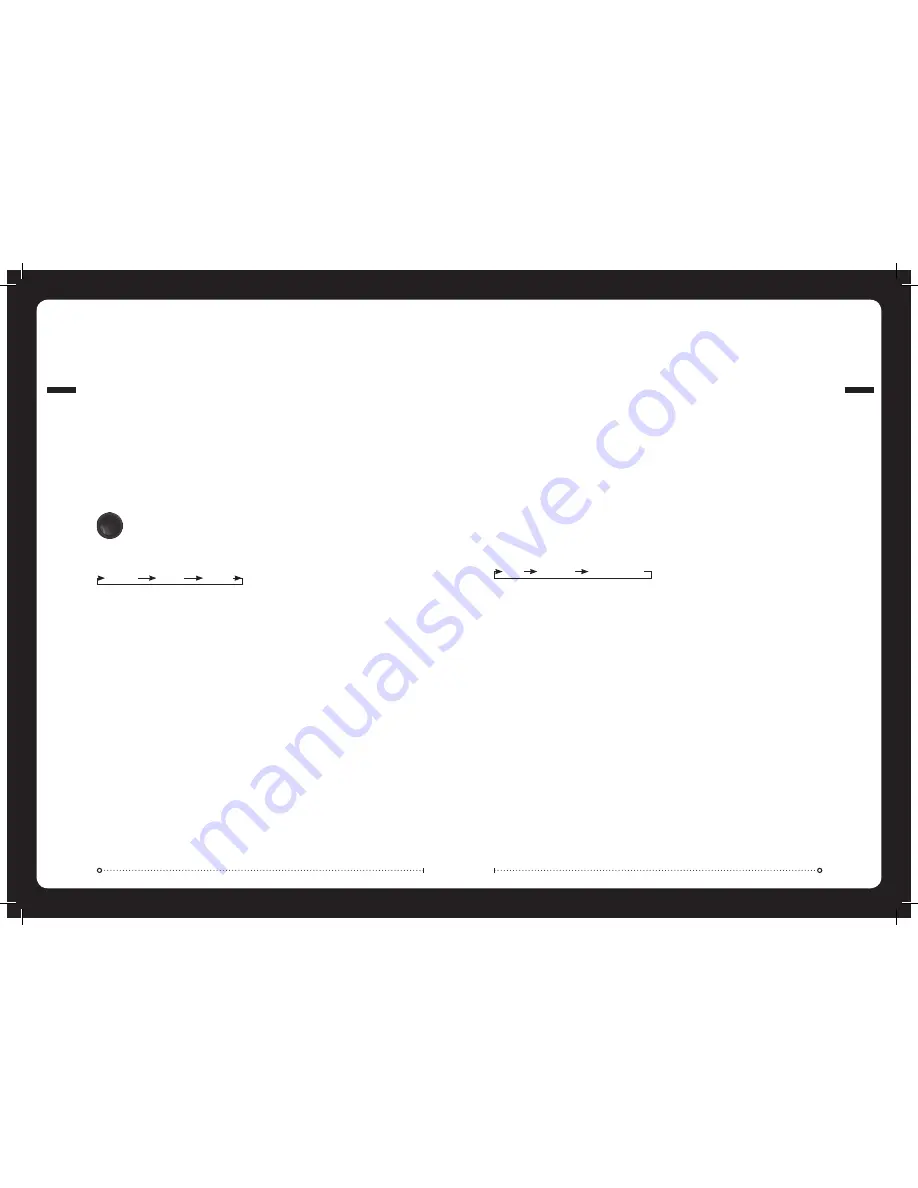
INITIAL SETUP
Important:
The Tuner Region must be selected for
correct operation. Default - USA.
Important:
The Marine Region must be selected for
correct operation. Default - USA.
GENERAL OPERATION
ZONE SETUP
The MS-RA200 Marine Stereo features Multi-Zone
technology which enables 2 ‘Zones’ with independent
volume/balance control.
Select the Zone you wish to setup.
Select ‘Balance’ to adjust the audio balance from left
to right within the selected zone.
Select ‘Volume Limit’ to set the maximum volume limit
within the selected zone.
SUBWOOFER
Select ‘Settings’ then ‘Zones’ then ‘Subwoofer’.
Select ‘Sub Limit’ to set the desired maximum
subwoofer output volume.
Select ‘Sub Filter’ to select the desired cut-off
frequency. 55hz - 85hz - 120hz - 160hz
Default: 85hz
Note:
Press and Hold the ‘Rotary Encoder’ for quick
access to subwoofer level adjustment
SETTINGS
Press the ’Menu’ button and select ‘Settings’.
Select the desired setting to adjust.
Note:
Whilst in Settings the ‘Menu’ button acts as a
back/return to the previous screen.
TONE
Adjust the treble and bass settings. Press the ‘Rotary
Encoder’ to cycle between bass and treble selection.
LCD
Press the Rotary Encoder to cycle between Contrast
and Brightness. Turn to adjust.
KEY SOUND
Press the Rotary Encoder to cycle between ‘On’ and
‘Off ’.
»
»
ADJUSTING THE VOLUME
Turn the ‘Rotary Encoder’ to adjust
the volume.
ZONE VOLUME
Press the ‘Rotary Encoder’ to step through zones.
All zones
Zones 1
Zone 2
009
GE
NE
RA
L
OP
ER
AT
IO
N
VIDEO PLAYBACK
Note:
Requires the optional FUSION Marine Portable
Media Device Dock (MS-DKIPUSB). Featuring composite
video out which enables iPod/iPhone video playback on
a compatible monitor or television.
Press the ‘Menu’ button to enter the iPod/iPhone
menu. Select ‘Videos’ and select video to start
playback.
SUBTITLES
Press ‘Menu’ and select ‘Preferences’. Select ‘iPod
Video’ then ‘Subtitles’.
OFF
SUBTITLES
CLOSED CAPTION
MONITOR
Press ‘Menu’ and select ‘Preferences’. Select ‘iPod
Video’ then ‘Monitor’.
Select ‘4:3’ or ‘16:9’ aspect ratio.
FORMAT
Press ‘Menu’ and select ‘Preferences’. Select ‘iPod
Video’ then ‘Format’.
Select ‘NTSC’ or ‘PAL’ video format.
014
iPo
d/
iPh
on
e
OP
ER
AT
IO
N
NO iPod CONNECTED
If this appears on the display possible causes are
Ensure the iPod/iPhone is correctly connected
Ensure the cable is not excessively bent
The iPods battery remains low (refer to iPod
manual and charge the battery)
Reset your iPod/iPhone
»
»
»
»












