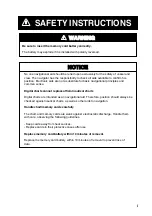2. CHART CARDS
2-2
2.1.2 Chart
icons
Chart icons are displayed to alert you to chart status.
Chart overenlarged
or wrong chart.
Chart properly
displayed.
Chart
overenlarged.
Chart icons
2.1.3 Ejecting
chart
cards
Chart cards may be ejected with the radar turned on or off.
1. Press the EJECT button on the card slot.
3. Remove the chart card.
2.1.4 Troubleshooting
•
Card inserted but no chart appears.
•
Small island, etc. not filled in.
•
Card is removed but chart remains on the screen.
To rectify the above cases, press the [+] or [-] key.
Содержание RP-180
Страница 1: ...VIDEO PLOTTER RP 180...
Страница 31: ......
Страница 45: ...6 NAVIGATION 6 6 This page intentionally left blank...
Страница 49: ...7 ALARMS 7 4 This page intentionally left blank...
Страница 57: ...8 MEMORY CARD OPERATIONS 8 8 This page intentionally left blank...
Страница 90: ...APPENDIX AP 3 Schematic diagram Load requirements as listener 2 2 Kohms...
Страница 97: ...APPENDIX AP 10 This page intentionally left blank...