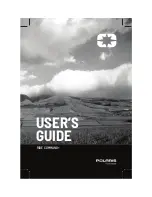25
2.4.
NMEA2000 Description and Information
2.4.1. MFD
Every MFD has one NMEA2000 port (Standard “DeviceNet Micro” style connector).
This port is not powered unless External Power is applied on Pin 18 and 17 of DATA2
and must be connected to a properly configured NMEA2000 network.
IMPORTANT: Each MFD is designed to connect to separate NMEA2000
Networks/Backbones! All MFD and DRS use “Ethernet Bridging” to link separate
NMEA2000 networks/backbones. NEVER connect NMEA2000 ports between MFDs
and/or DRS products.
2.4.2. DRS Radar
In addition to the NMEA2000 port found on the MFD processor, all DRS radar sensors
have one powered NMEA2000 port (Terminal Strip connector). You may directly
connect various Furuno NMEA2000 sensors to the DRS radar sensor without having to
run a separate NMEA2000 cable up the mast. The total number of sensors that can be
connected to the NMEA2000 DRS port without external power connection depends on
power consumption. The DRS can supply up to 1 amp (20 LEN) to the DRS NMEA2000
network.
Please note that the NMEA2000 network connected to the DRS is its own independent
NMEA2000 Backbone and needs to be terminated at both ends by a Terminating
Resistor. A 120 Ohm resistor is standard supply with the DRS to terminate the NMEA.
For example, if you install a SC30, WS200, or GP330 with the DRS NMEA2000 Port,
you must have two terminators in the backbone. One can be at the sensor and the
other located inside the DRS as shown below:
Please refer to the DRS Installation Guide for more information about connection
Содержание NavNet 3D MFD12
Страница 4: ...4 ...
Страница 19: ...19 2 Wiring 2 1 Overview 2 1 1 MFD8 12 Overview ...
Страница 86: ...Oct 22 07 R Esumi D 1 ...
Страница 87: ...Oct 22 07 R Esumi D 2 ...
Страница 88: ...Oct 23 07 R Esumi D 3 ...
Страница 89: ...Oct 23 07 R Esumi D 4 ...
Страница 96: ...Jun 27 07 R Esumi D 1 ...
Страница 97: ...Jun 27 07 R Esumi D 2 ...
Страница 98: ...Oct 22 07 R Esumi D 3 ...
Страница 99: ...Oct 22 07 R Esumi D 4 ...