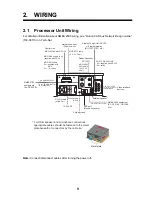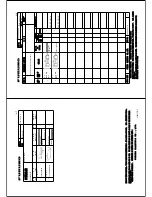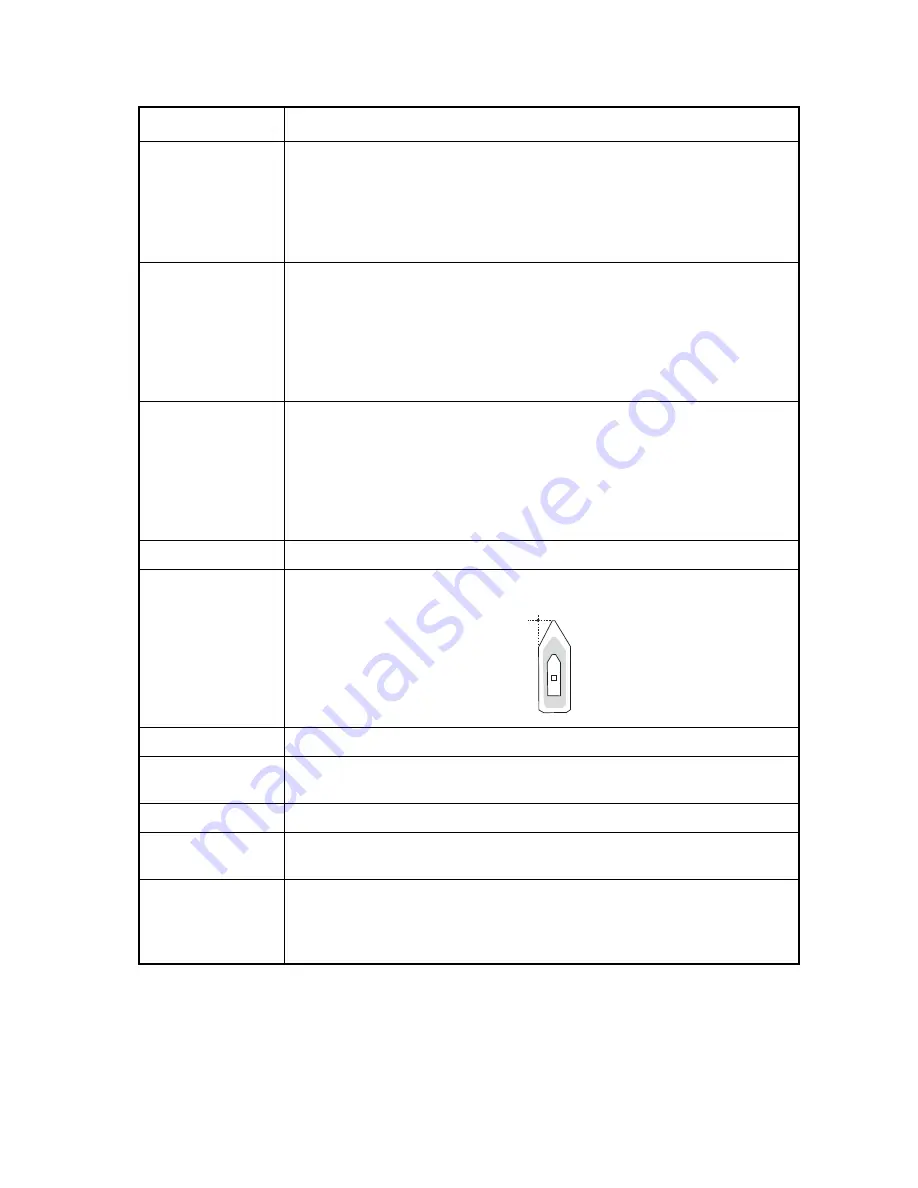
21
17.Click the [Next] button.
Menu item
Description
POS. Smoothing
When the receiving condition is unfavorable, the GPS fix may change, even if
the vessel is dead in water. This change can be reduced by smoothing the
raw GPS fixes. A setting between 000 to 999 is available. The higher setting
the more smoothed the raw data, however too high a setting slows response
time to change in latitude and longitude. This is especially noticeable at high
ship’s speeds. Increase the setting if the GPS fix changes.
SOG/COG Smooth-
ing
During position fixing, ship’s velocity (speed and course) is directly measured
by receiving GPS satellite signals. The raw velocity data may change ran-
domly depending on receiving conditions and other factors. You can reduce
this random variation by increasing the smoothing. Like with latitude and lon-
gitude smoothing, the higher the speed and course smoothing the more
smoothed the raw data. If the setting is too high, however, the response to
speed and course change slows. For no smoothing, enter all zeroes.
Disable Satellite
Every GPS satellite is broadcasting abnormal satellite number(s) in its Alma-
nac, which contains general orbital data about all GPS satellites, including
those which are malfunctioning. Using this information, the GPS receiver
automatically eliminates any malfunctioning satellite from the GPS satellite
schedule. However, the Almanac sometimes may not contain this information.
If you hear about a malfunctioning satellite from another source, you can dis-
able it manually. Enter satellite number (max. 3 satellites) in two digits.
INIT. Position
Set initial latitude/longitude position for cold start.
ANT. Position
Enter the GPS antenna positioning bow-stern and port-starboard position.
ANT. Height
Enter the height of the GPS antenna unit above sea surface.
Rx Mode
Choose position fixing method: 2D (three satellites in view), 2D/3D (three or
four satellites in view whichever is greater).
WAAS Mode
Select ON to use the WAAS mode.
WAAS Search
WAAS satellite can be searched automatically or manually. For manual
search, enter appropriate WAAS satellite number.
WAAS Alarm
When the WAAS signal is lost, the audible alarm sounds one of two ways.
On:
Alarm sounds continuously until the WAAS positioning mode is available
again or the alarm is acknowledged (by key operation).
Off:
Alarm sounds
three times.
Origin
Содержание MFDBB
Страница 2: ......
Страница 42: ...8 Aug 2012 Y NISHIYAMA ...
Страница 43: ...Jun 27 07 R Esumi ...
Страница 44: ...Oct 22 07 R Esumi ...
Страница 45: ...Oct 22 07 R Esumi ...
Страница 47: ......