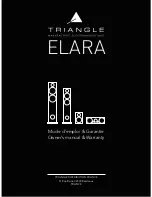-1.22-
Note:
If a target once plotted is not plotted again within 10 minutes, the warning “UPDATE PLOT”
and plot number will appear on the lower right margin of the screen and the plot symbol of the
target flashes. Plotting of a target will be ceased if the time between consecutive plots exceeds 10
minutes. If you want to continue plotting this target, reacquire it within 5 minutes. Otherwise, the
target will be regarded as a “lost target” and its plot symbol and target data will be erased. The
larger the plotting interval, the less accurate the plotted target data. Plotting of each target should
normally be made every 3 or 6 minutes as far as possible. You can use the Watch Alarm to warn
yourself every 3 or 6 minutes.
1.25.2 Cancelling
Place the cursor on the plot symbol and press the [CANCEL/CLEAR] key.
1.25.3 Vectors
Vectors can be displayed relative to own ship’s heading (Relative) or with reference to the North
(True). This feature is available in all presentation modes (compass must be working correctly).
The current vector mode is indicated at the right of the screen.
Vector time (or the length of vectors) can be set to 30 seconds, 1, 3, 6, 15 or 30 minutes and the
selected vector time is indicated at the upper-right corner of the screen.
1. Press the [MENU] key followed by the [7] key twice to select PLOT.
2. Press the [3] key select REL or TRUE from the VECT REF field as
appropriate and press the [ENTER/SELECT] key.
3. Press the [4] to select appropriate vector time from the VECT TIME
field.
4. Press the [ENTER/SELECT] key to conclude your selection.
5. Press the [MENU] key to close the menu.
The vector tip shows an estimated position of the target after the selected
vector time elapses. It can be valuable to extend the vector length to
evaluate the risk of collision with any target.
The radar calculates motion trends (range, bearing, course, speed, CPA
and TCPA) of all plotted targets.
In the head-up and head-up true bearing modes, target bearing, course
and speed shown in the upper-right target data field become true (T)
relative to north or relative (R) relative to own ship in accordance with
true/relative vector setting. In the North-Up, Course-Up, and True Motion
modes, the target data field always displays true bearing, true course and
speed over the ground.
1.25.4 Reading the target data
PLOT MENU 1
1. MARK DISP
OFF ON
2. ERASE
3. VECT REF
REL TRUE
4. VECT TIME
(min)
30sec 1 3 6
15 30
5. CPA SET
OFF 0.5NM 1NM
1.5NM 2NM 3NM
4NM 5NM 6NM
6. TCPA SET
(min)
30sec 1 2 3 4
5 6 12 15
7. TRACK
OFF ON
8. AUDIO ALARM
OFF ON
9. PLOT No. DISP
OFF ON
Place cursor on the target and press the [ENTER/SELECT] key. The selected target is marked
with . The following target data is displayed at the right side of the CRT.
RNG/BRG
(Range/Bearing)
:
Range and bearing from own ship to last-plotted target with suffix T
(True).
CSE/SPD
(Course/Speed)
:
Course and speed are displayed for the last-plotted target with suffix T
(True).
CPA/TCPA:
CPA (Closest Point of Approach) is the closest range the target will approach to own
ship. TCPA is the time to CPA. Both CPA and TCPA are automatically calculated. TCPA is
counted up to 99.59 min and beyond that it is indicated as TCPA > *99.59 MIN.
Содержание FR-1500 MARK-3
Страница 1: ...15 MULTI COLOR HIGH PERFORMANCE SHIPBORNE RADAR AND ARPA FR 1500 MARK 3 SERIES Back ...
Страница 13: ...xi CONFIGURATION OF FR 1500 MARK 3 SERIES RADARS VIDEO PLOTTER RP 17 or RP 180 ...
Страница 14: ...xii This page is intentionally left blank ...
Страница 62: ...This page is intentionally left blank ...
Страница 86: ...This page is intentionally left blank ...
Страница 118: ... 9 6 FR 1500 MARK 3 series interfacing diagram CHANNEL 2 OUTPUT TTM ...
Страница 119: ... 9 7 ...
Страница 123: ......
Страница 124: ......
Страница 125: ......