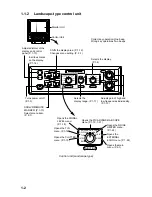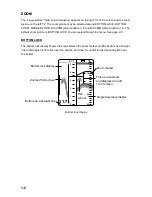1-12
1.6
Shifting the Basic Range
The [-] and [+] keys determine the start depth of the picture. Start depth (shift) is shown at the
top of the screen. The shift value setting is reflected on all other range by default. This function
is not available when AUTO SHIFT is ON in DISP menu.
picture
Shift the start
depth to watch
shallow or deep.
Principle of shift
1 0 f t
S H I F T
10
Shift window (screen center), shift indication (top right corner)
Note1:
This operation must be done within five seconds after pressing the [-] or [+] key or the
shift window will be erased.
Note2:
The FCV-1200L/LM can automatically shift the display range to provide virtually
hands-free automatic operation. This can be done through the menu. For further details
see page 2-5.
Note3:
You can set shift value independently for each range. See page 3-3.
Содержание FCV-1200L
Страница 1: ...COLOR LCD SOUNDER FCV 1200L 1200LM ...
Страница 10: ...This page is intentionally left blank ...
Страница 48: ...This page is intentionally left blank ...
Страница 66: ...This page is intentionally left blank ...
Страница 72: ...This page is intentionally left blank ...
Страница 80: ...This page is intentionally left blank ...
Страница 94: ...IN 2 TVG 1 16 U U U U USER 1 2 1 9 V V V V VRM 1 13 W W W W white line 2 3 WHITE MARKER 2 4 ...