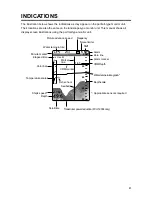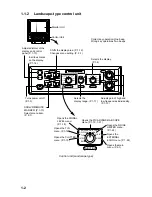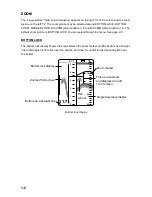1-3
1.2
Turning the Power On/Off
1. Press the [PWR] key to turn the power on.
Beep sounds, and then the power turns on. The display selected with the [MODE] switch
appears.
2. Press the [PWR] key again to turn the power off.
Note:
Wait for five seconds before turning on the power again.
1.3
Adjusting the Brilliance of LCD and Key Panel
The brilliance of the LCD and the dimmer of key panel may be adjusted as below. The LCD
brilliance is adjustable 10 steps; the panel dimmer in 5 steps.
1. Press the [BRILL] key to open the BRILL/PANEL DIMMER window.
B R I L L
(9) [
]
[
]
[
]
[
]
PANEL DIM (4)
BRILL/PANEL DIMMER
Note: Location of arrow keys on the brilliance setting
window is opposite of same controls on the control unit.
Brill/panel dimmer window
2. Press the [+] or [-] key to adjust the LCD brilliance (0 – 9).
([+] key: bright, [-] key: dark)
Note:
Brilliance must be adjusted within five seconds after pressing the [BRILL] key or the
brill/panel dimmer window will be erased.
3. Press the [
!
] or [
"
] key to adjust the key panel dimmer (0 – 4, 0: OFF, 4: Maximum).
Adjust the key panel brilliance within five seconds or the window will be erased.
Note1:
When turning off the power with brilliance set to minimum, since nothing will appear on
the display the next time the power is turned on. In this case, press the [BRILL] key several
times.
Note2:
The brilliance of a commercial monitor cannot be adjusted with the [BRILL] key. Use the
associated control on the monitor.
Содержание FCV-1200L
Страница 1: ...COLOR LCD SOUNDER FCV 1200L 1200LM ...
Страница 10: ...This page is intentionally left blank ...
Страница 48: ...This page is intentionally left blank ...
Страница 66: ...This page is intentionally left blank ...
Страница 72: ...This page is intentionally left blank ...
Страница 80: ...This page is intentionally left blank ...
Страница 94: ...IN 2 TVG 1 16 U U U U USER 1 2 1 9 V V V V VRM 1 13 W W W W white line 2 3 WHITE MARKER 2 4 ...