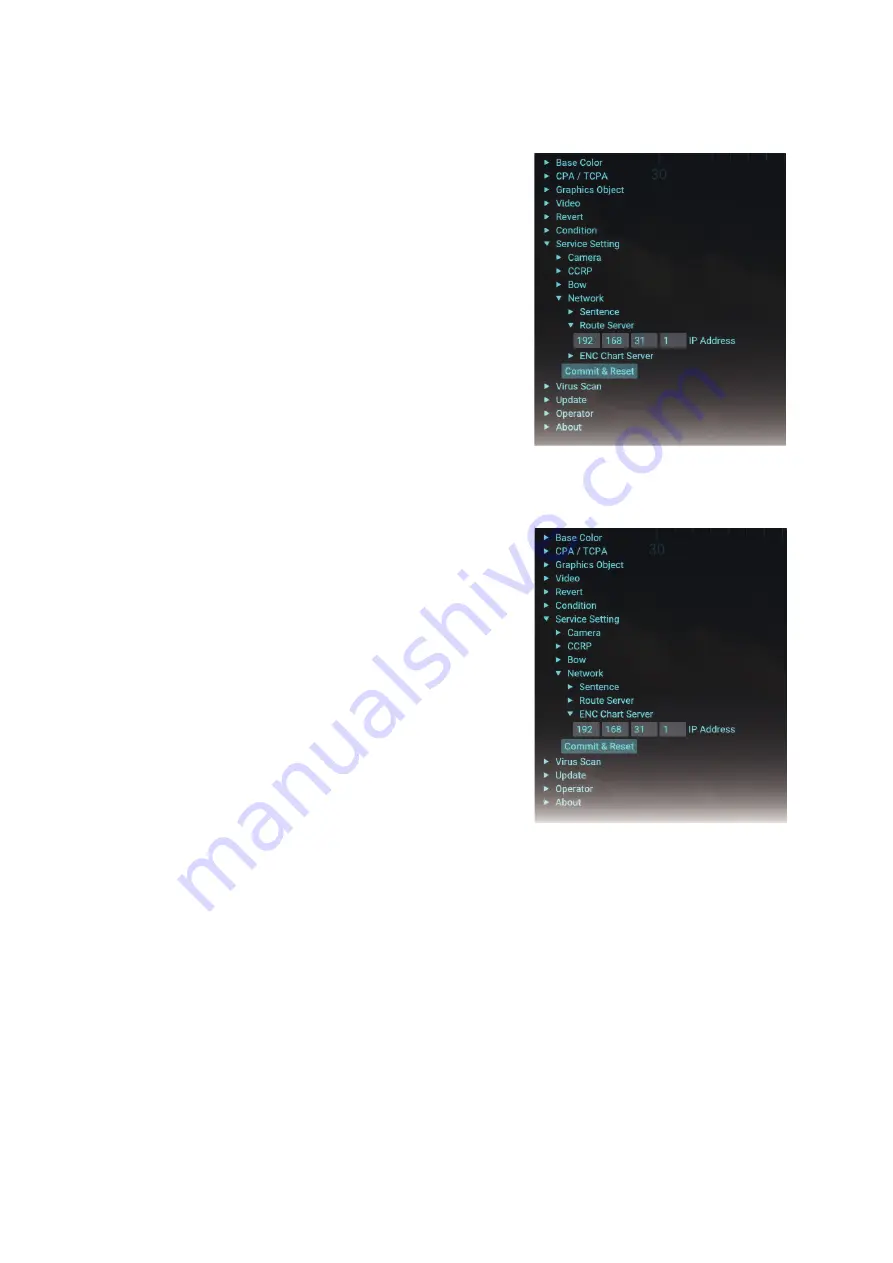
2. INSTALLATION AND INITIAL SETTINGS
2-16
2.3.7
How to enter the IP address of the route server
Do as follows to enter the IP address of the route server.
1. Login as a service technician, referring to
2. Click [Service Setting].
3. Click [Network].
4. Click [Route Server].
5. Enter the IP address of the ECDIS that out-
puts the route monitoring data.
6. Click the [Commit & Reset] button to apply
the settings.
The AR navigation system application is au-
tomatically reset.
2.3.8
How to enter the IP address of the ENC chart server
Do as follows to enter the IP address of the ENC chart server.
1. Login as a service technician, referring to
2. Click [Service Setting].
3. Click [Network].
4. Click [ENC Chart Server].
5. Enter the IP address of the ECDIS that out-
puts the ENC chart data.
6. Click the [Commit & Reset] button to apply
the settings.
The AR navigation system application is au-
tomatically reset.
Содержание ENVISION AR-100M
Страница 1: ...AR NAVIGATION SYSTEM AR 100M OPERATOR S MANUAL www furuno com Model ...
Страница 10: ...EQUIPMENT LIST viii This page is intentionally left blank ...
Страница 64: ...3 MAINTENANCE 3 16 This page is intentionally left blank ...
Страница 73: ......






























