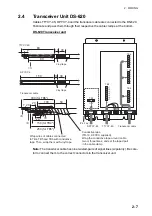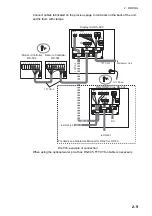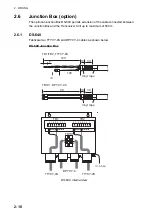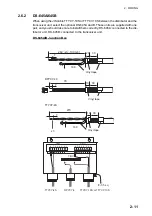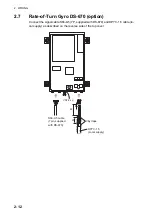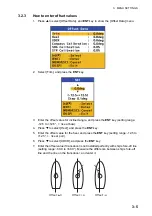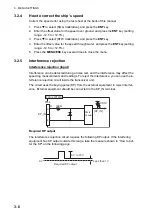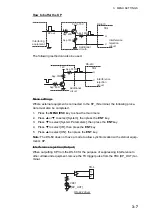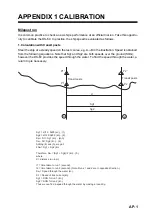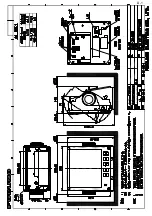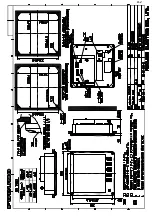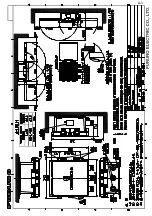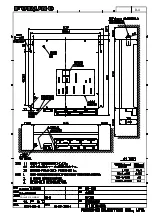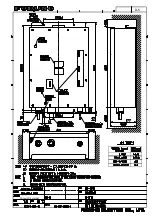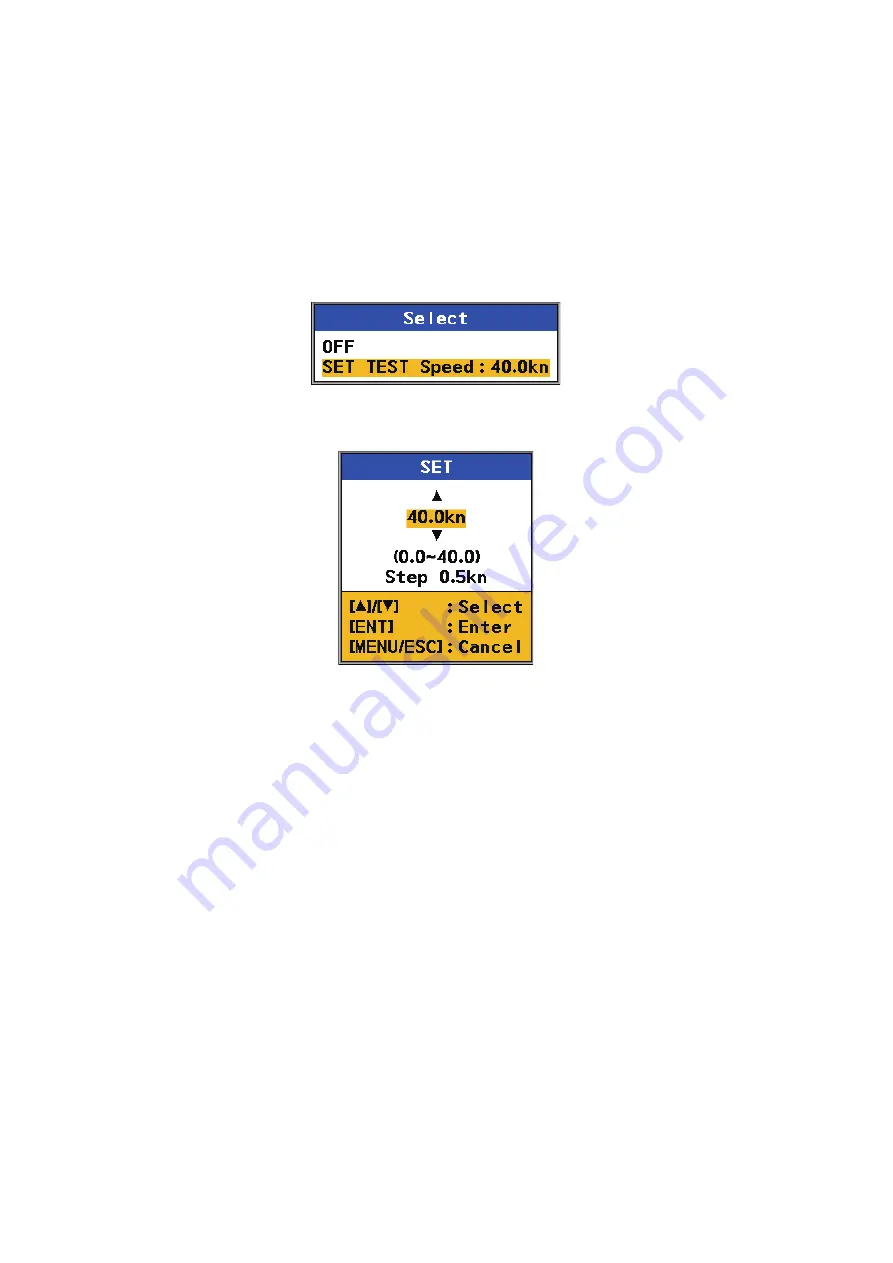
3. MENU SETTINGS
3-8
3.3
Demo Mode
The demonstration mode displays and outputs internally generated speed data and
requires external input of navigational data. This mode can be used for demonstration
and to check output to external equipment. “SIM” appears on the screen when the
demonstration mode is active.
1. While pressing the
DISP
key, press the
PWR
key to turn on the power. The [Ser-
vice] menu appears.
2. Press
or
to select [SIM], and press the
ENT
key.
3. Press to select [SET TEST Speed], and press the
ENT
key. The window for set-
ting of the test speed appears.
4. Press
or
to select the appropriate spped, and press the
ENT
key.
5. Press the
PWR
key to turn off the power.
6. Press the
PWR
key again to turn on the power. The simulation mode starts.
7. To stop the simulation mode, press the
PWR
key to turn off the power. Do step 1
to re-apply the power. Whenever you open the [Service] menu, the [SIM] menu is
set to [OFF].
8. Press the
PWR
key to turn off the power.
Содержание DS-60
Страница 51: ...APPENDIX 1 CALIBRATION AP 3 ...
Страница 59: ...8 Mar 2010 Y NISHIYAMA D 1 ...
Страница 60: ...18 Dec 2012 Y NISHIYAMA D 2 ...
Страница 61: ...18 Dec 2012 Y NISHIYAMA D 3 ...
Страница 62: ...D 4 30 Jun 2015 H MAKI ...
Страница 63: ...D 5 30 Jun 2015 H MAKI ...
Страница 64: ...1 Jul 2011 Y NISHIYAMA D 6 ...
Страница 65: ...29 Mar 2011 Y NISHIYAMA D 7 ...
Страница 66: ...29 Mar 2011 Y NISHIYAMA D 8 ...
Страница 67: ...D 9 30 Jun 2015 H MAKI ...
Страница 68: ...D 10 30 Jun 2015 H MAKI ...
Страница 69: ...D 11 15 Apr 2016 H MAKI ...
Страница 70: ...D 12 15 Apr 2016 H MAKI ...
Страница 71: ...D 13 15 Apr 2016 H MAKI ...
Страница 72: ...D 14 15 May 2015 H MAKI ...