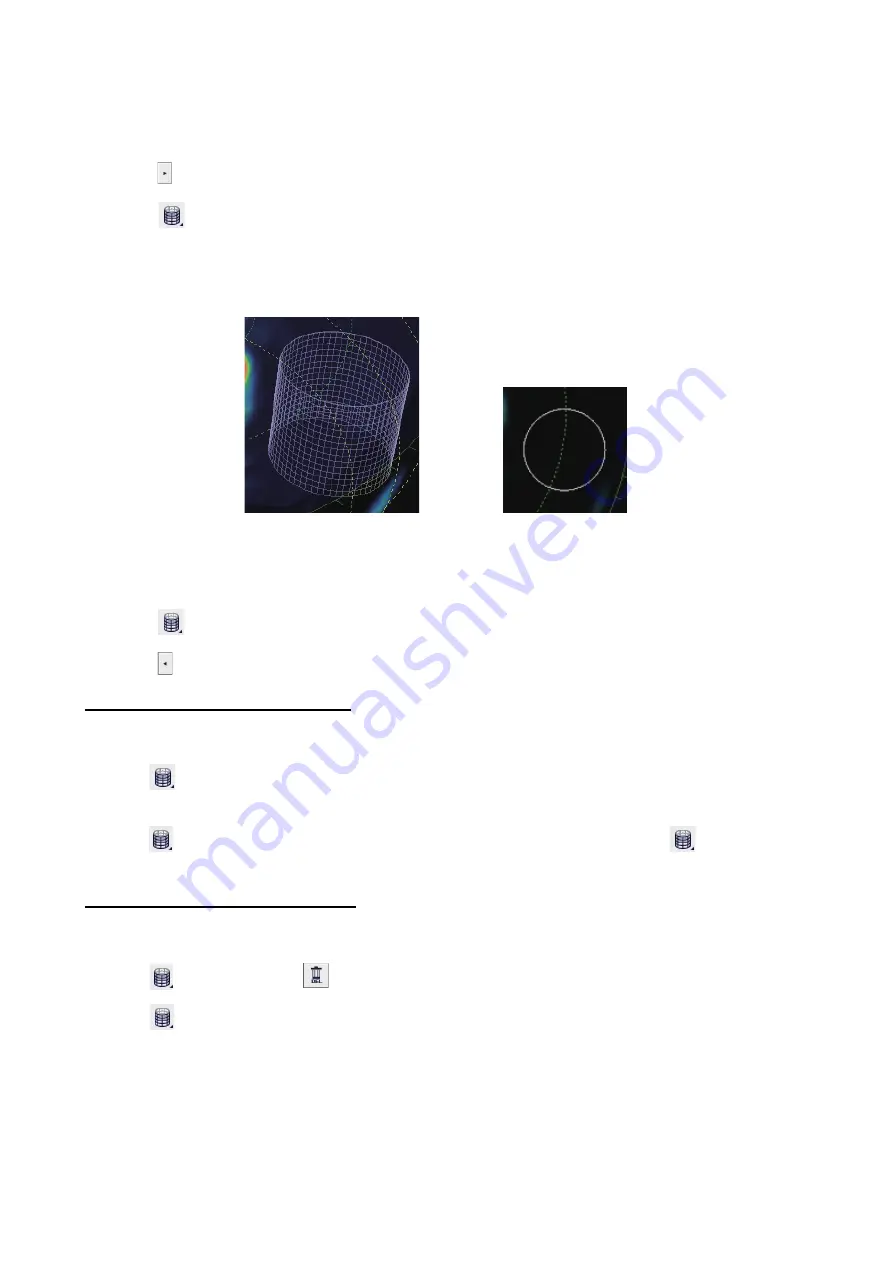
2. UPPER USER MENU
11
2.5
How to Enter the Purse Net Mark
You can enter the purse net mark on 3D-View or Top-View.
1. Click
to show the upper user menu.
2. Click .
3. Click the position on 3D-View or Top-View to enter the purse net mark in cyan color. When
moving the cursor to an area other than the purse net mark, the purse net mark color changes
to white.
Note:
When updating the echo display, the purse net mark outside the on-screen field of view
are not displayed.
4. Click
to deactivate the function.
5. Click
to hide the upper user menu.
How to move the purse net mark
To move the purse net mark, do one of the following:
• When
is selected, put the cursor on the purse net mark and drag the purse net mark to the
desired position.
• When
is not selected, right-click the purse net mark then click [Move]. The
icon chang-
es to the selected status. Drag the purse net mark to the desired position.
How to delete the purse net mark
To delete the purse net mark, do one of the following:
• When
is selected, click
.
• When
is not selected, right-click the purse net mark then click [Delete].
3D-View
Top-View
Содержание 3D Sonar Visualizer F3D-S
Страница 1: ...3D Sonar Visualizer F3D S OPERATOR S MANUAL www furuno com Model Option for FSV 25 FSV 25S ...
Страница 2: ......
Страница 30: ......
Страница 31: ......






























