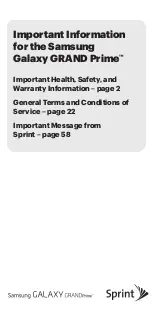- 14 -
INSTALL
A. Use the supplied TV
stands
B. Wall Mount
Follow the installation guide supplied
with the Wall-Mount Bracket when
installing the TV.
Choose an appropriate location and refer
to VESA pattern for mounting.
VESA MOUNTING PATTERN
Size
(Inch)
Width
(mm)
Height
(mm)
Screw Size
Screw
Quantity
(pcs)
24"
100
100
PM6*12mm
4
32"
100
100
39"
200
100
43"
200
100
50"
200
200
55"
GETTING STARTED
Press to power on and follow the on-
screen instructions to finish initial setup.
Press or button to select one
Language and choose the TV Mode.
繁体中文
Deutsch
Press or button to select one
Internet, then press Confirm to the next
step.
Eastern
Confirm
Press or button to select
Accept
all
, and press
OK
button to the next step.
Sign in your VIDDA account.
If no account has been created, create an
account and then sign in.